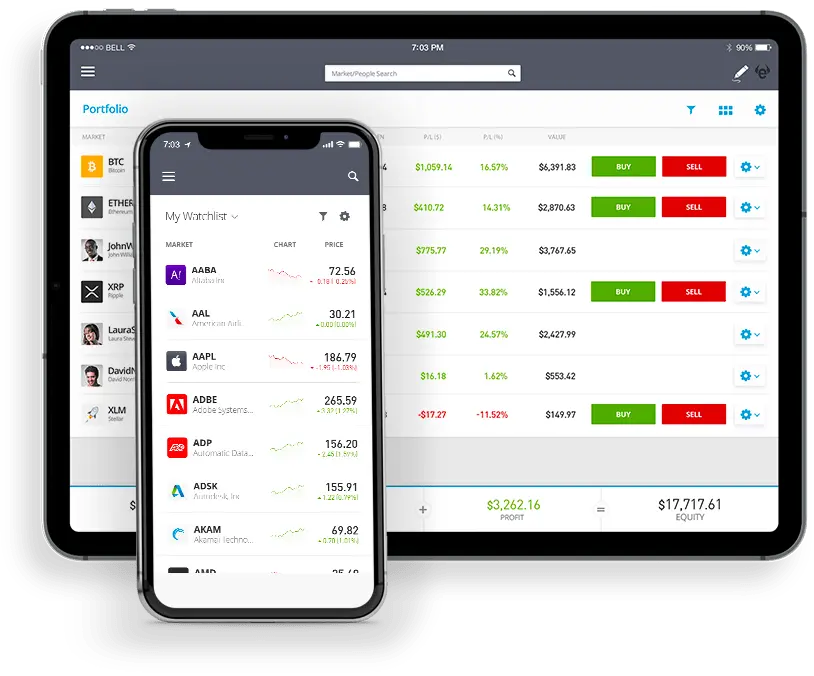To add funds into your eToro trading account via eToro Money, ensure first that this payment method has sufficient funds. Then, on the eToro platform, click 'Deposit Funds'. Choose 'eToro Money' as your payment method, enter the desired deposit amount, and click 'Deposit'. The funds will be instantly transferred to your investment account."
Open an account!
61% of retail investor accounts lose money when trading CFDs with this provider. You should consider whether you can afford to take the high risk of losing your money.
Getting Started
Using eToro Money as your payment method for depositing funds into your eToro account is a straightforward process. However, there are certain nuances and key points to be aware of. In this guide, I'll share insights and tips based on my personal experience with this e-money service, specifically focusing on how I efficiently funded my trading account.
For Accounts that Have Sufficient Funds
To proceed with a transaction when your eToro Money account has sufficient funds, please adhere to the following steps:
- Log in to the eToro platform.
- Click on 'Deposit Funds'.
- Choose 'eToro Money' as your payment method.
- Enter the amount you want to deposit.
- Click 'Deposit' to complete the transaction instantly.
For Accounts with Limited Funds
If your eToro Money account balance is insufficient, consider the following options:
- For European users: You can top up your eToro Money account via a manual bank transfer.
- For UK users: Utilize the fast bank transfer option on the eToro platform to directly add funds from your external bank account to your eToro trading account.
For UK users, follow the more detailed steps below:
- On the eToro platform, click 'Deposit Funds'.
- Choose 'eToro Money' as the payment method.
- Click 'Top-up eToro Money balance' at the bottom of the screen.
- Enter the amount to add.
- Toggle 'Automatically transfer these funds to my eToro Investment account' to ON for fast Bank Transfer from your external bank to your trading account.
- Click 'Continue' to proceed to Volt.
- Select your bank or use 'Regular Bank Transfer' if your bank isn't listed.
- Authorise and complete the transfer following the instructions.
- Once done, the funds will be in your eToro investment account. Click 'Done' to complete the deposit request.
The Bottom Line
Making an eToro deposit via eToro Money is straightforward, thanks to its integrated system. The key is ensuring your e-money account has sufficient funds for this payment method. If your balance is low, it's important to be aware of your options for topping up your account.
eToro is a multi-asset platform which offers both investing in stocks and cryptoassets, as well as trading CFDs.
Please note that CFDs are complex instruments and come with a high risk of losing money rapidly due to leverage. 61% of retail investor accounts lose money when trading CFDs with this provider. You should consider whether you understand how CFDs work, and whether you can afford to take the high risk of losing your money.
This communication is intended for information and educational purposes only and should not be considered investment advice or investment recommendation. Past performance is not an indication of future results.
Copy Trading does not amount to investment advice. The value of your investments may go up or down. Your capital is at risk.
Don’t invest unless you’re prepared to lose all the money you invest. This is a high-risk investment and you should not expect to be protected if something goes wrong. Take 2 mins to learn more.
Crypto investments are risky and may not suit retail investors; you could lose your entire investment. Understand the risks here https://etoro.tw/3PI44nZ.
eToro USA LLC does not offer CFDs and makes no representation and assumes no liability as to the accuracy or completeness of the content of this publication, which has been prepared by our partner utilizing publicly available non-entity specific information about eToro.