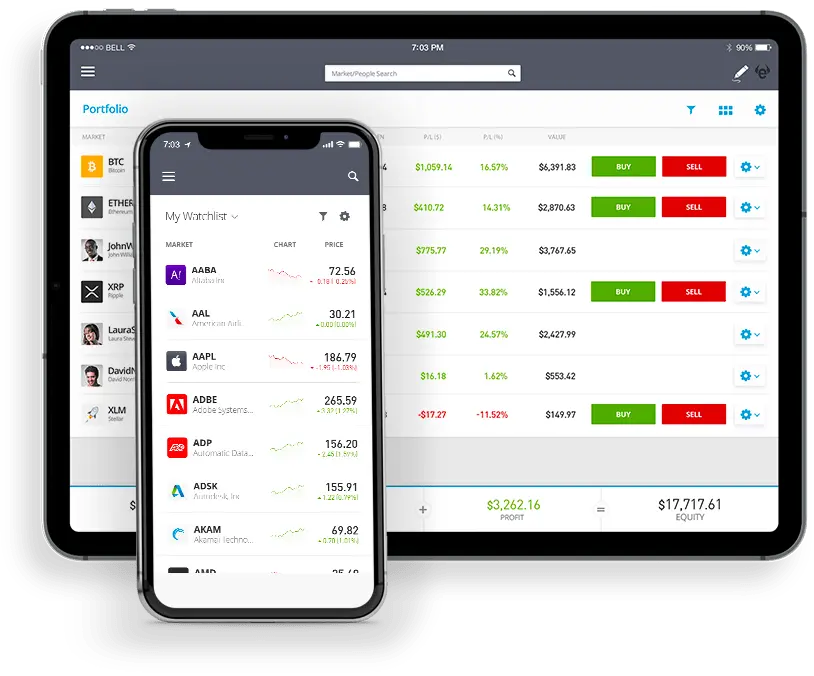
The Nasdaq-100, known as NSDQ100, US Tech 100, or US100, is a highly sought-after index in the trading world. If you're curious about trading on it, the good news is that it's accessible through the eToro platform. This guide will offer detailed insights on how to invest in this financial instrument using eToro. I’ll share my personal experiences and tips that could be valuable for your investment journey with this fascinating asset.
61% of retail investor accounts lose money when trading CFDs with this provider. You should consider whether you can afford to take the high risk of losing your money.
When trading the Nasdaq 100 on eToro, you're engaging in CFD (Contract for Difference) trading, not direct stock exchange transactions. The allure of CFD trading lies in its speculative nature, allowing traders to capitalize on eToro indices market movements. CFDs enable profit from price fluctuations without needing to own the actual asset. The contract's value is based on the price difference from when you enter and exit the trade. With the right strategy, CFDs can yield returns regardless of market direction. Crypto CFDs/ Leverage trading is restricted for users under FCA.
Having traded this asset on eToro multiple times, I've identified several benefits:
Trading the Nasdaq 100 via eToro presents a user-friendly, cost-effective, and flexible approach to engage with this popular index. Whether you're looking to speculate on price movements or diversify your portfolio, eToro's platform, coupled with the unique aspects of CFD trading, offers a compelling way to interact with the Nasdaq 100. As always, remember to trade responsibly and consider the risks, especially when using leverage.
Navigating the Nasdaq-100 Asset Page
When you visit the Nasdaq-100 asset page on eToro, you'll initially land on the Overview section. This area offers several key features:
My experience with trading the Nasdaq-100 on eToro revealed several integrated tools that enhance the trading experience:
To trade Nasdaq-100 on eToro, follow these steps:
In conclusion, this guide provides a comprehensive overview for those interested in trading the Nasdaq-100 index on eToro. The insights and tools discussed are applicable to both the web-based platform and the mobile app. Remember these tips, apply them strategically in your trading endeavors, and enjoy the dynamic features of the eToro platform!
eToro is a multi-asset platform which offers both investing in stocks and cryptoassets, as well as trading CFDs.
Please note that CFDs are complex instruments and come with a high risk of losing money rapidly due to leverage. 61% of retail investor accounts lose money when trading CFDs with this provider. You should consider whether you understand how CFDs work, and whether you can afford to take the high risk of losing your money.
This communication is intended for information and educational purposes only and should not be considered investment advice or investment recommendation. Past performance is not an indication of future results.
Copy Trading does not amount to investment advice. The value of your investments may go up or down. Your capital is at risk.
Don’t invest unless you’re prepared to lose all the money you invest. This is a high-risk investment and you should not expect to be protected if something goes wrong. Take 2 mins to learn more.
Crypto investments are risky and may not suit retail investors; you could lose your entire investment. Understand the risks here https://etoro.tw/3PI44nZ.
eToro USA LLC does not offer CFDs and makes no representation and assumes no liability as to the accuracy or completeness of the content of this publication, which has been prepared by our partner utilizing publicly available non-entity specific information about eToro.
 About Mike Druttman
About Mike Druttman