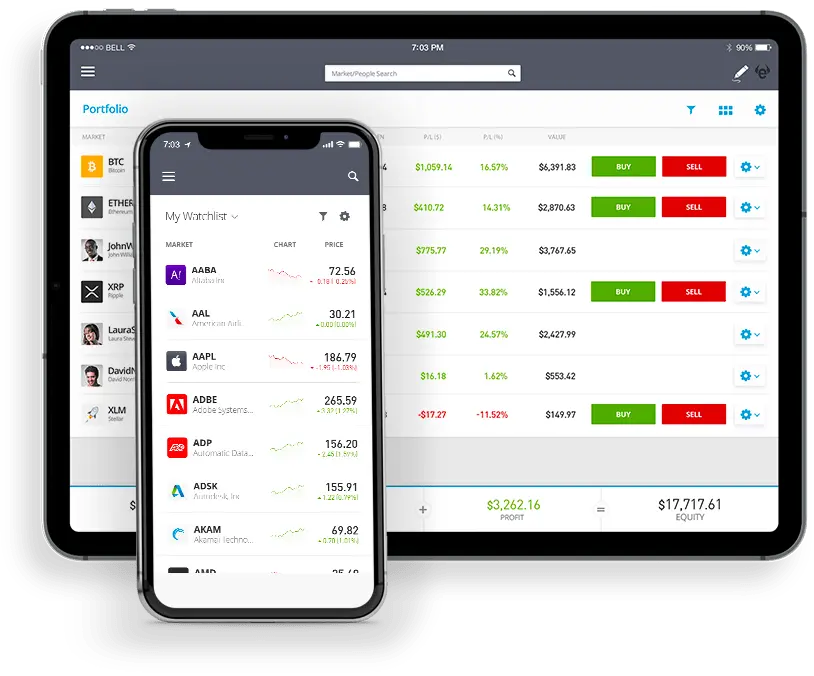
Got the apps. But are you trading yet?
You’ve got messaging, banking, and delivery covered. But what about trading? If you're already using eToro (or thinking about jumping in), they have an app built just for you.
And yes, it’s worth your time.
I’ve put together a full guide of the eToro app. What it does. Why it matters. And what you can actually do with it once it’s on your phone.
From the top features to what’s good (and not so good), I’ve organized it all here. Whether you’re just browsing or ready to make your first trade, this will give you a proper look under the hood.
Keep scrolling. It’s all below.
61% of retail investor accounts lose money when trading CFDs with this provider. You should consider whether you can afford to take the high risk of losing your money.
| Mobile Operating System | Minimum Requirements | App Marketplace |
| Android | Android 6.0 or higher | Play Store |
| iOS | iOS 14.0 or higher | App Store |
So, what’s the deal with eToro’s app across different devices?
To find out, I installed it on both an iPhone 15 and a Samsung Galaxy S24. Think of it as a head-to-head: Apple vs Android, same app, different hardware.
🔎 Here’s the verdict:
The user interface? Practically identical. Navigation, tools, layout... everything’s consistent across both platforms. You can browse stocks, place trades, or check your portfolio with just a few taps. No digging around, no second-guessing where things are.
Performance-wise, Android edged it slightly. The app felt a touch more responsive on the S24. But that’s likely down to the phone itself. It’s newer, faster, and built with 2024-grade specs. The iPhone, still solid, was bought in 2023 and lags just a hair behind in raw speed. The difference is negligible unless you’re obsessing over milliseconds.
Let’s address a common ask from traders who prefer the big screen: “Is there a native desktop app for eToro?”
Nope. Not right now.
There’s no standalone eToro app for Windows or Mac. If you're trading from a laptop or desktop, your only option is the web version which can accessed through any standard browser.
Is that a drawback? Well, that depends.
In my experience, the web platform works just fine. It’s stable, accessible from anywhere, and mirrors the mobile experience in terms of tools and layout. You’re not missing core features; you just won’t find a desktop shortcut with an app icon.
If you’re used to browser-based trading, you’ll feel right at home.
Wondering how to get the eToro app on your phone? Let’s clear this up quickly.
You won’t find a downloadable file or installation link on eToro’s website. No APKs, no .exe files, no sideloading. That’s intentional and here’s how to do it the right way:
Step-by-step:
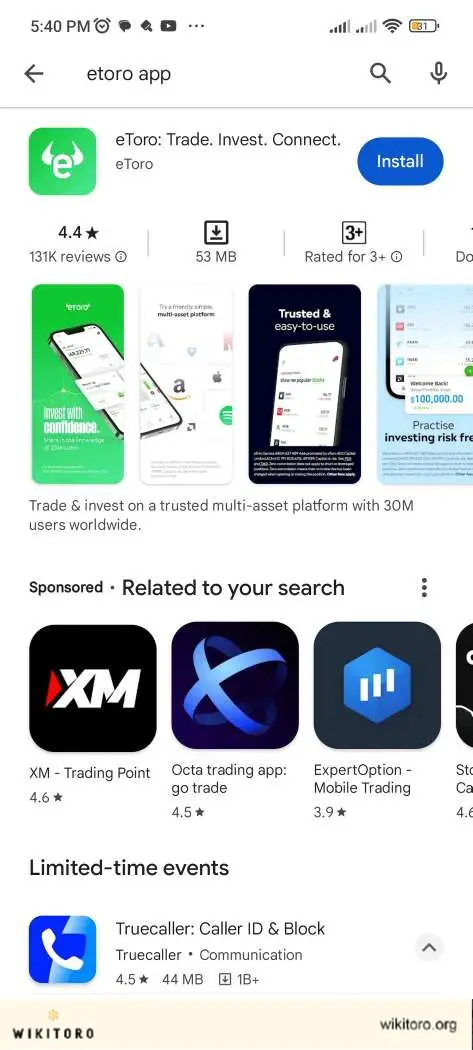
💾 Why there’s no APK (and why that’s a good thing)
At first glance, it might seem odd that eToro doesn’t offer direct downloads from their website.
But think about it. Downloading apps from unofficial sources is risky, especially when it involves your financial account.
Keeping it app-store only helps prevent:
- Fake eToro clones
- Malware
- Phishing attempts
This way, even if you're not particularly tech-savvy, you’re protected from accidentally installing something malicious.
So yes, it’s safer this way and honestly, much simpler.
Short answer: yes. But let’s not stop there.
eToro’s app is packed with the kind of security you'd expect from a major financial platform. We’re talking multi-factor authentication (MFA), encryption, and SSL technology, the usual suspects when it comes to locking things down.
But here’s the part people often skip: safety is a two-way street.
eToro does its job. You’ve got to do yours too.
No birthdays, pet names, or “password123.” Make it strong. Make it unique.
Seriously. Those updates aren’t just about new icons or dark mode tweaks. They often patch security holes and keep things tight.
If you get an email that looks a bit... off? Don’t click. eToro will never ask for your login details via email. If in doubt, go straight to the app or website.
You’ve downloaded the app, poked around a bit, maybe even made a trade or two. Here’s my take on that (and what could use some polish).
Is it a deal-breaker? Not at all. But if you're chart-heavy or on a Huawei device, it’s something to keep in mind.
If you’re wondering whether the eToro mobile app holds up to the desktop version, good news. It does.
You get access to the full suite of 7,000+ tradable assets, including:
No stripped-back mobile experience or any feature gaps. Just full-scale trading, straight from your phone.
Every tool, every asset, every chart available on mobile. It's the same platform. Just more portable.
Not quite ready to dive in with real cash? No problem.
Switch over to eToro’s demo account (they call it the “virtual portfolio”), and you can explore the app in real market conditions, minus the financial risk.
You get $100,000 in play money and access to the same live data as everyone else. So it’s perfect for test-driving the app before making your first real trade.
Here’s how to get started:
📥 Final Check Before You Download
Before you hit download, I recommend that you take 30 seconds to check your phone’s specs; any modern device should do fine. Just make sure there’s enough storage and a reliable internet connection.
Once that’s sorted, I believe that you're good to go.
And if this helped, pass it along to someone else sitting on the fence. Trading from your phone might be a better fit than they think.
eToro is a multi-asset platform which offers both investing in stocks and cryptoassets, as well as trading CFDs.
Please note that CFDs are complex instruments and come with a high risk of losing money rapidly due to leverage. 61% of retail investor accounts lose money when trading CFDs with this provider. You should consider whether you understand how CFDs work, and whether you can afford to take the high risk of losing your money.
This communication is intended for information and educational purposes only and should not be considered investment advice or investment recommendation. Past performance is not an indication of future results.
Copy Trading does not amount to investment advice. The value of your investments may go up or down. Your capital is at risk.
Don’t invest unless you’re prepared to lose all the money you invest. This is a high-risk investment and you should not expect to be protected if something goes wrong. Take 2 mins to learn more.
Crypto investments are risky and may not suit retail investors; you could lose your entire investment. Understand the risks here https://etoro.tw/3PI44nZ.
eToro USA LLC does not offer CFDs and makes no representation and assumes no liability as to the accuracy or completeness of the content of this publication, which has been prepared by our partner utilizing publicly available non-entity specific information about eToro.
 About Mike Druttman
About Mike Druttman
Related Articles
We've compiled a list of related articles
Navigating the eToro app download process? Dive into our comprehensive guide, drawing from real-life experiences, to get started with mobile trading effortlessly.
Ever wondered about the safety of the eToro app? Join us as we unpack its security features, regulatory compliance, and share first-hand user experiences to answer the burning question.
Uncover the highs and lows of trading with the eToro app. From its user-friendly interface to occasional downtimes, get a comprehensive overview before you start your investment journey.
Explore the vast world of trading with our in-depth look at the financial instruments offered on the eToro app. Whether you're a novice or seasoned investor, learn how eToro caters to every financial aspiration.
Secure your eToro account by turning on two-factor authentication. Follow our step-by-step guide to set up 2FA on the eToro app effortlessly.
Find out if eToro supports MetaTrader 4 (MT4) and see which trading platforms are compatible. Get the facts before choosing where to trade.