How Do I Download the eToro App?
- Available on Google Play Store and Apple App Store
- Access your eToro account on the go
- Advanced tools like market research and ProCharts
- User-friendly mobile applications
61% of retail investor accounts lose money
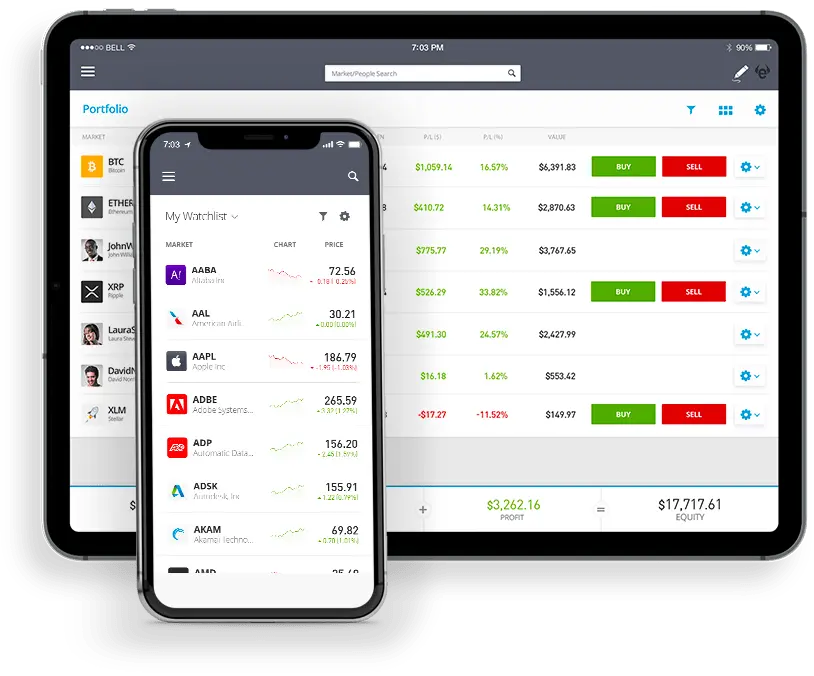
To download the eToro app, visit your device's app store (Google Play for Android or App Store for iOS). From there, you need to search for the app and proceed with the installation to add the app to your phone or tablet.
61% of retail investor accounts lose money when trading CFDs with this provider. You should consider whether you can afford to take the high risk of losing your money.
Having been an eToro desktop user for years, I was thrilled to discover they offered a mobile app. It promised the convenience of trading on the go, and I decided to give it a try. Here's my personal guide to downloading and setting up their application for mobile devices.
Most people today use mobile phones, making trading and accessing your eToro investment portfolio via the app much more convenient. Unless you prefer using a large screen, the app is a sensible choice.
With immediate access to your portfolio, real-time alerts, and a user-friendly mobile interface, your trading experience will be superior to that on the web-based platform. Plus, the convenience of checking your investments during coffee breaks? Who wouldn't want that?
The first thing I learned? This online trading app caters to both Android and iOS users. Whether I was on my Samsung tablet or iPhone, I found that eToro delivered a consistent experience.
If your mobile device is powered by Google's Android, then follow these very simple steps:
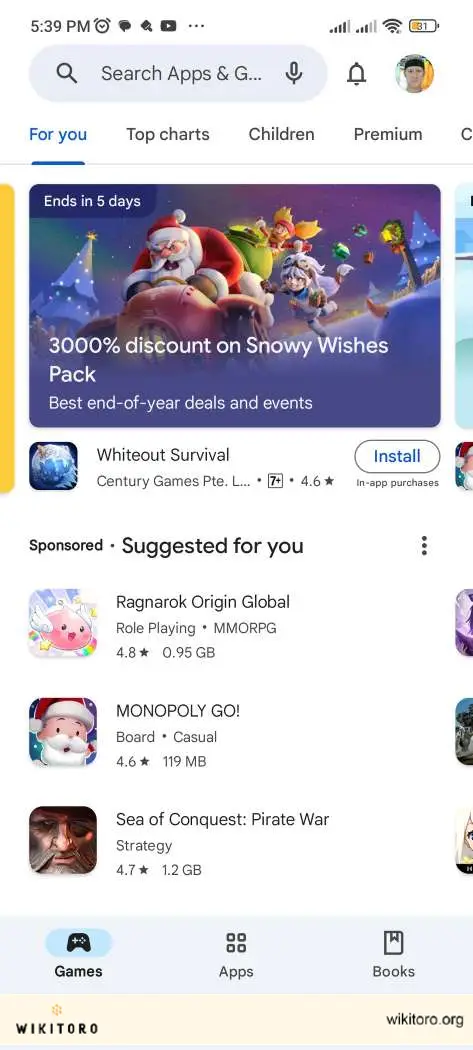
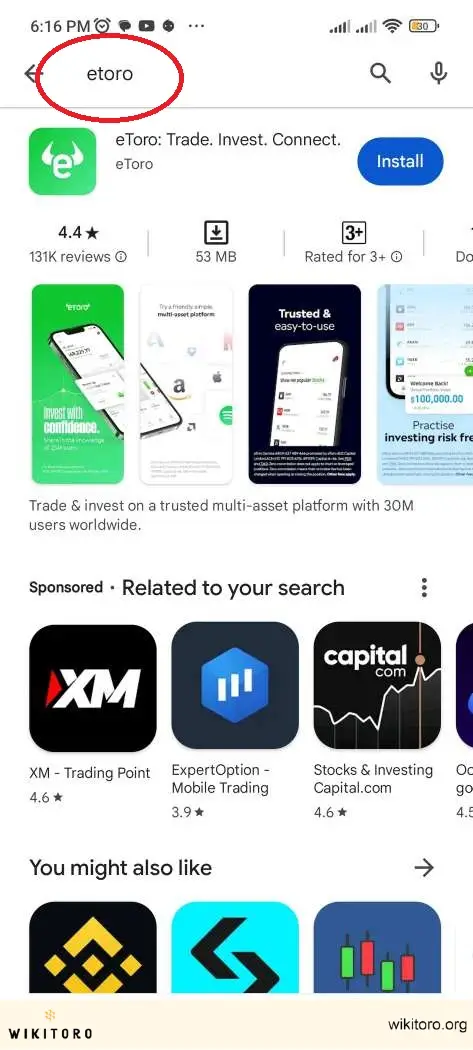
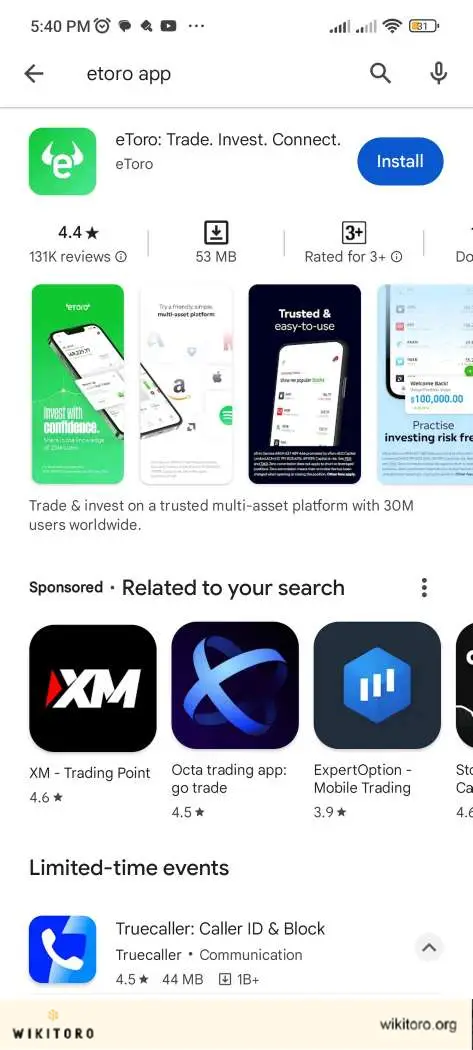
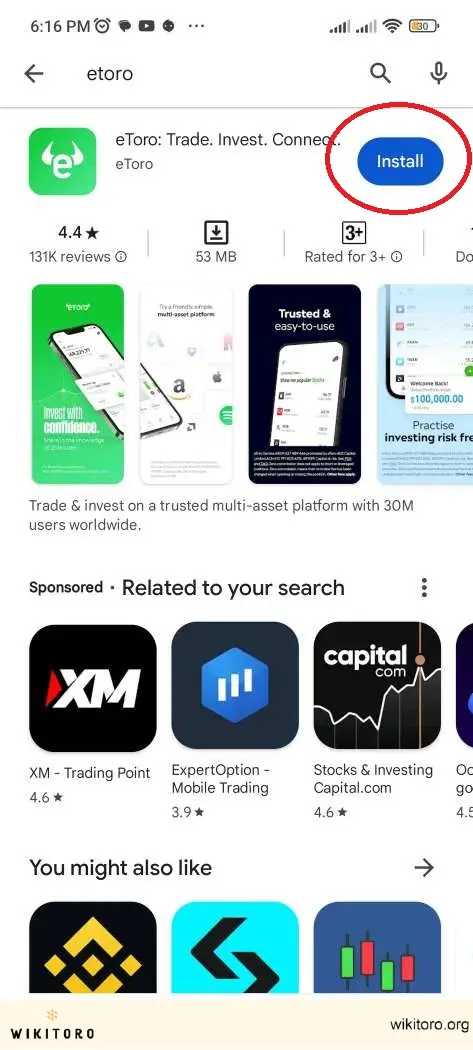
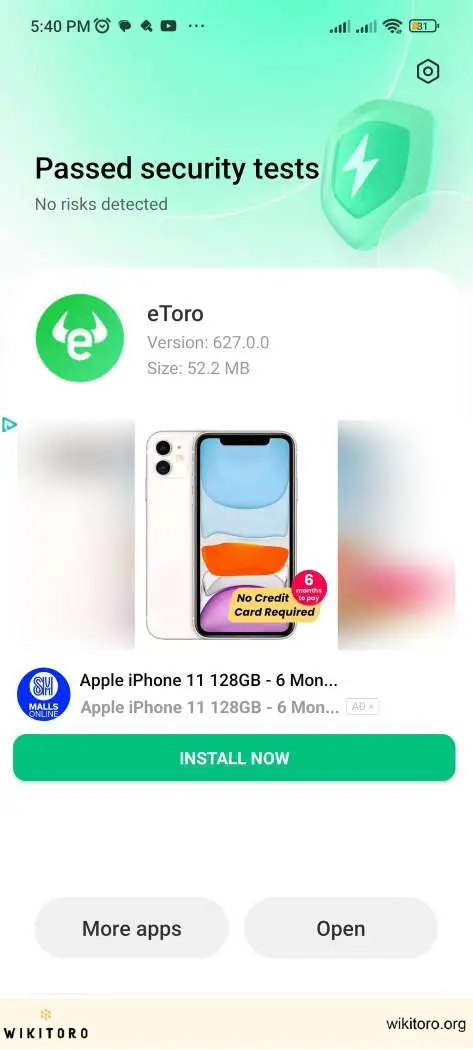
If you're using an iPhone or iPad, then follow these basic steps to install the eToro app on your Apple device:
Once downloaded, simply use your existing eToro credentials to sign in. If you don't have an account with this broker yet, then you need to sign-up for an account. Don't worry because the entire registration process only takes a few minutes.
Though my experience was mostly smooth, I faced a minor hiccup: the app didn't show up in search results at first. Realizing this was due to my incorrect region settings (the device that I was using was set to Canada), I was able to quickly resolve this just by setting the right country, which is the US.
Throughout my download process, I was vigilant. I made sure to download the official eToro app and regularly checked for updates to maintain security. Beware of imposter apps that mimic the genuine one to deceive users. Always ensure you're getting the authentic version.
💡A handy tip: To easily remember the eToro logo, keep in mind that it's always a lowercase 'e' adorned with horns.
Transitioning from the eToro web-based platform to the mobile app will never be a hassle. With its easy download process and intuitive design, this app can be your quick go-to for trading. I trust this guide clarified the download process for you. If you're on the fence about using the app, I definitely recommend giving it a shot; it mirrors the user-friendliness of the web version, so there's really no downside.
Over time, many have inquired about my experiences with downloading the eToro app. To assist others, I've compiled the most frequently asked questions and their answers. I believe you'll find this information valuable, so I'm sharing it here for your convenience:
The storage space required for the eToro app may vary based on updates and device type. It's best to check the app details on your device's app store for the most accurate information.
Yes, downloading the eToro app is free of charge. However, do note that trading on the platform may involve fees or charges.
Yes, the eToro app is compatible with both smartphones and tablets. Ensure though that your device meets the app's system requirements for optimal performance.
eToro may have regional restrictions based on regulatory requirements. It's advisable to check your local app store or eToro's official documentation for specific details.
There isn't a website for downloading the app. The official eToro app can only be downloaded from the Google Play Store for Android devices or the Apple App Store for iOS devices.
eToro is a multi-asset platform which offers both investing in stocks and cryptoassets, as well as trading CFDs.
Please note that CFDs are complex instruments and come with a high risk of losing money rapidly due to leverage. 61% of retail investor accounts lose money when trading CFDs with this provider. You should consider whether you understand how CFDs work, and whether you can afford to take the high risk of losing your money.
This communication is intended for information and educational purposes only and should not be considered investment advice or investment recommendation. Past performance is not an indication of future results.
Copy Trading does not amount to investment advice. The value of your investments may go up or down. Your capital is at risk.
Don’t invest unless you’re prepared to lose all the money you invest. This is a high-risk investment and you should not expect to be protected if something goes wrong. Take 2 mins to learn more.
Crypto investments are risky and may not suit retail investors; you could lose your entire investment. Understand the risks here https://etoro.tw/3PI44nZ.
eToro USA LLC does not offer CFDs and makes no representation and assumes no liability as to the accuracy or completeness of the content of this publication, which has been prepared by our partner utilizing publicly available non-entity specific information about eToro.
 About Nadav Zelver
About Nadav Zelver