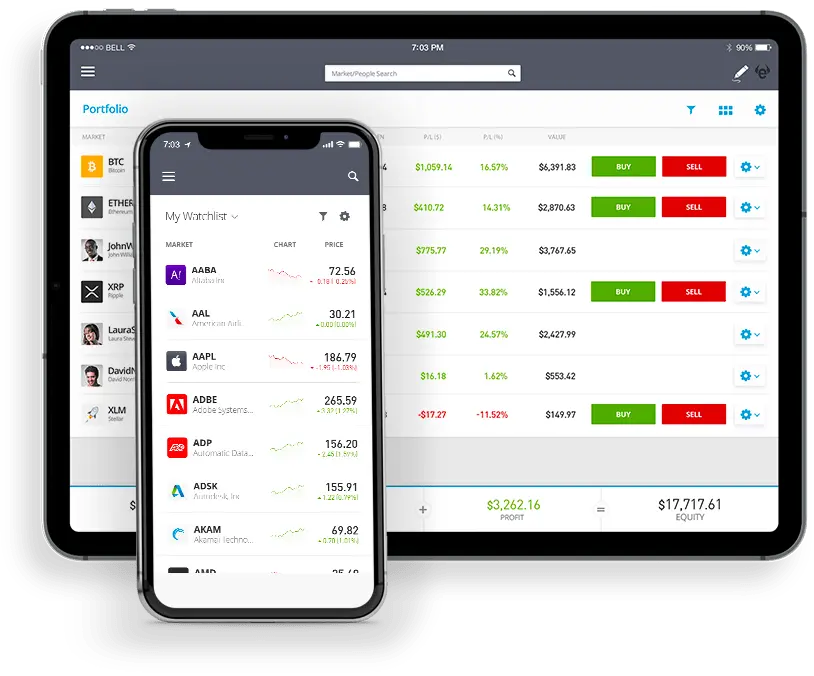
Logging into eToro is simple once you know where everything’s tucked away. This guide discusses everything across all sign-in methods: web, app, Google, Apple.
We’ll also walk through 2FA steps, common hiccups, and fast fixes. Whether you're brand new or a returning trader, this makes getting back into your portfolio a no-fuss process.
61% of retail investor accounts lose money when trading CFDs with this provider. You should consider whether you can afford to take the high risk of losing your money.
So, how do I log in to my eToro account and what options do I have? It’s easier than you think.
You’ll need two things:
Punch those in on any eToro login screen (web or mobile), and you’re in. Simple, quick, and no hoops to jump through.
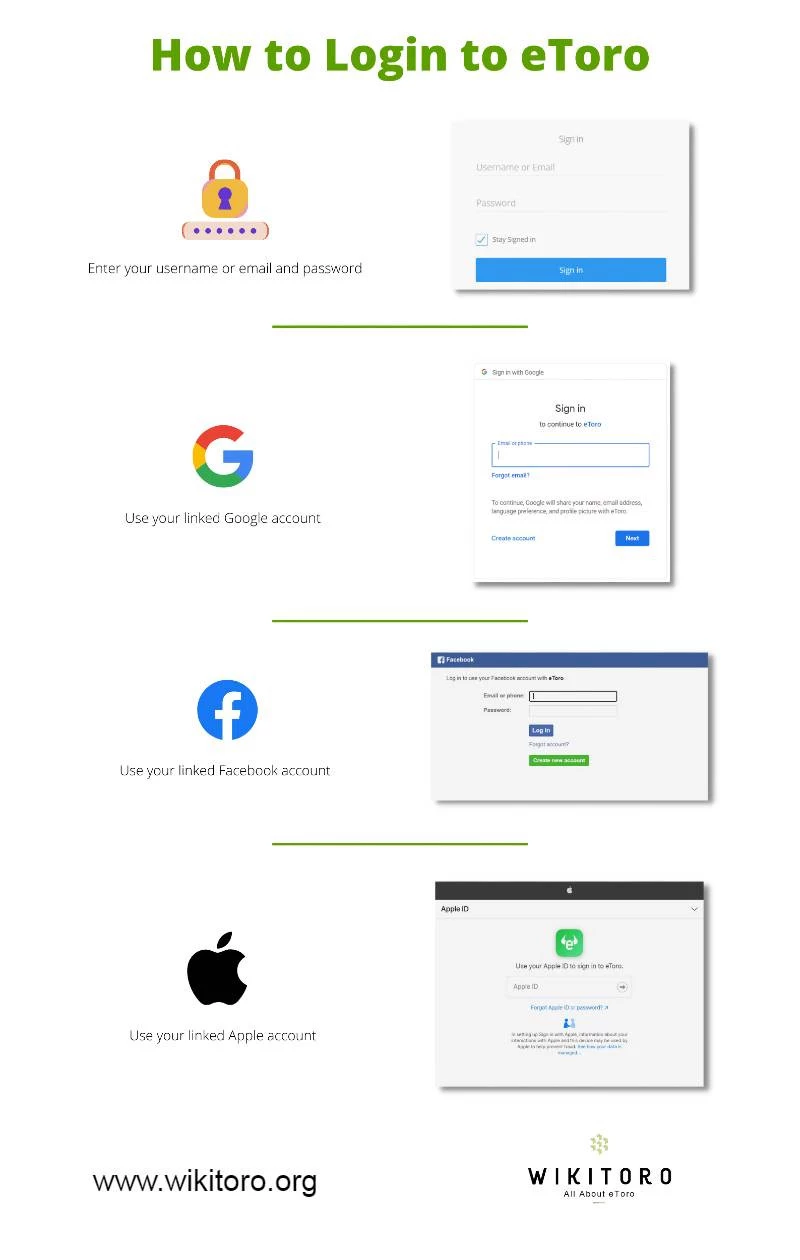
Tired of typing out your password every time? Good news, eToro lets you skip the manual login process by using accounts you already have, as long as they’re linked to your eToro profile.
Here are your options:
These login methods are all about convenience, especially if you're jumping in and out of the app during the day.
Personally, I use Google. My account’s linked, so I just tap ‘Sign in with Google’ and I’m straight in. Since I’m already signed into Google on my phone, there’s no extra typing, no waiting, no friction. Just launch, tap, trade.
| Login Method | Web Browser | Android App | iOS App |
| Username/email and password | ✔️ | ✔️ | ✔️ |
| Apple | ✔️ | ❌ | ✔️ |
| ✔️ | ✔️ | ✔️ | |
| ✔️ | ✔️ | ✔️ |
Want to log out of your eToro account and make sure the session ends properly? Here’s what you do:
Head to your profile on the eToro platform. Click ‘Log Out’. That’s it. Your session ends, and you’re safely signed out.
Now, you might think this is obvious, or not worth thinking about. But after years of trading on eToro, I’ve learned that logging out isn’t just some throwaway step.
It matters.
Why? Because forgetting to log out can leave the door open. If someone grabs your device or if your phone ends up in the wrong hands, you’re exposed. Even worse if your account is still logged in.
So take two seconds. Tap out. Save yourself the headache later.
Getting to eToro’s login page is dead simple. Just open your browser, head to www.etoro.com/login, and you’ll land right where you need to be.
From there, you’ve got a few options:
Whatever method you choose, it’s quick, clean, and gets you straight to your dashboard.
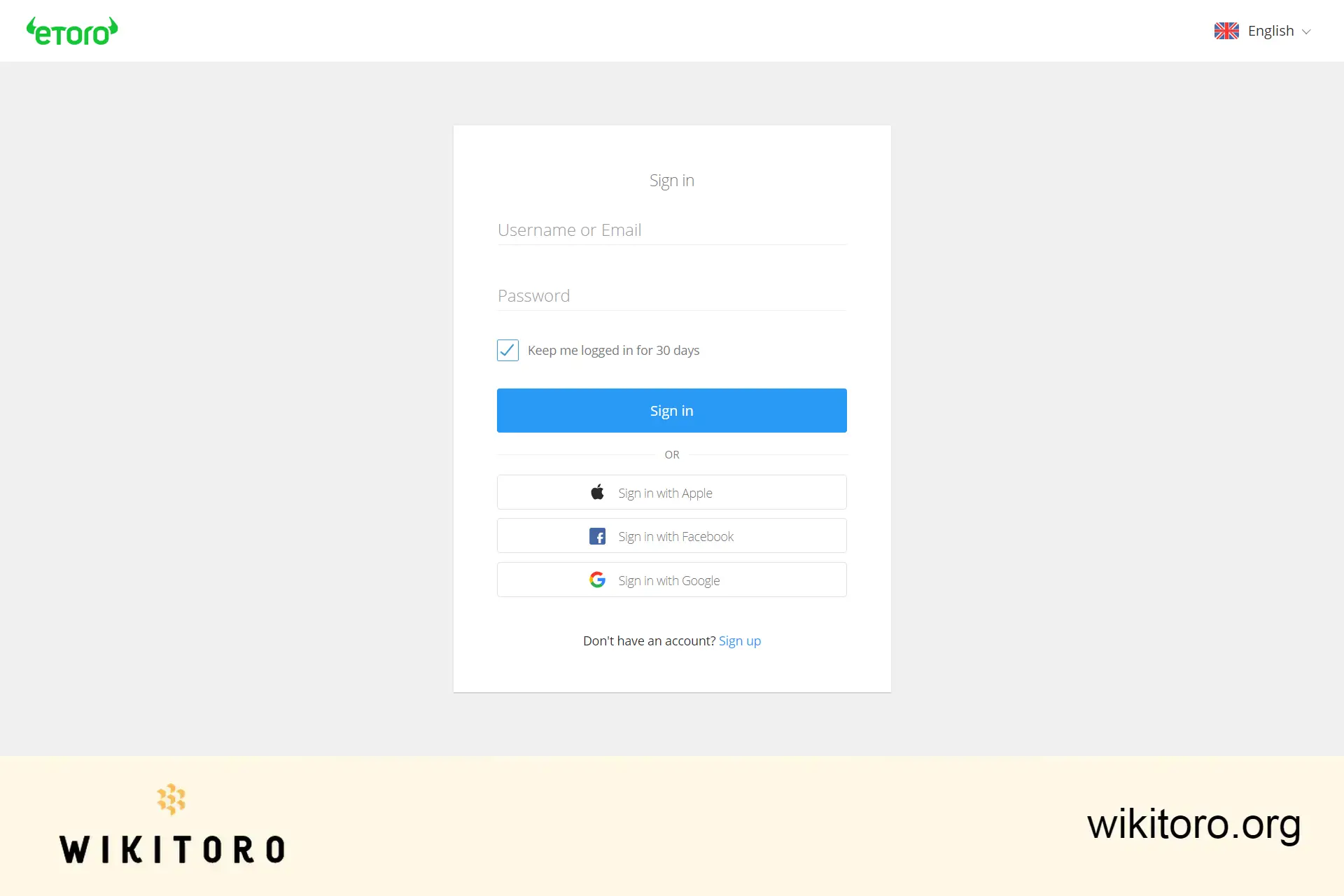
If you’re using an Apple device, signing into eToro with your Apple ID is one of the quickest ways to get in. Just a heads-up: Apple shares limited device interaction data with eToro to help with fraud checks. This is nothing personal, but just part of their security setup.
Here’s how to log in:
Quick, secure, and no need to remember another password.
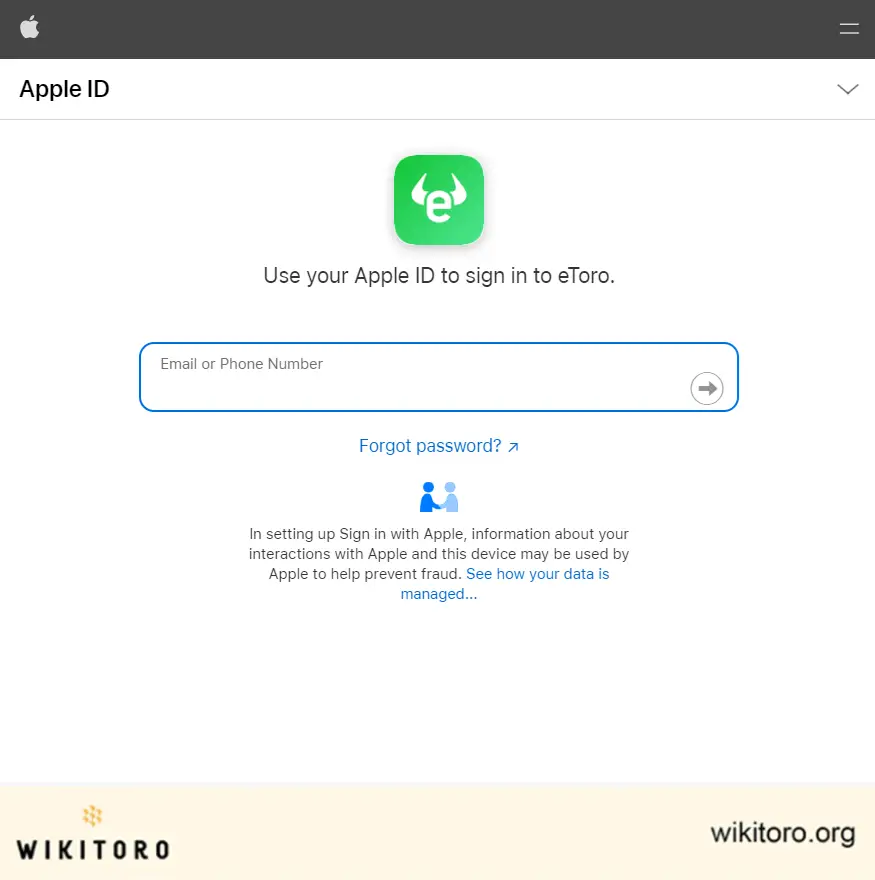
Linking Facebook to eToro makes logging in quicker if you want to skip the hassle of typing in your email every time.
Here’s how it played out for me:
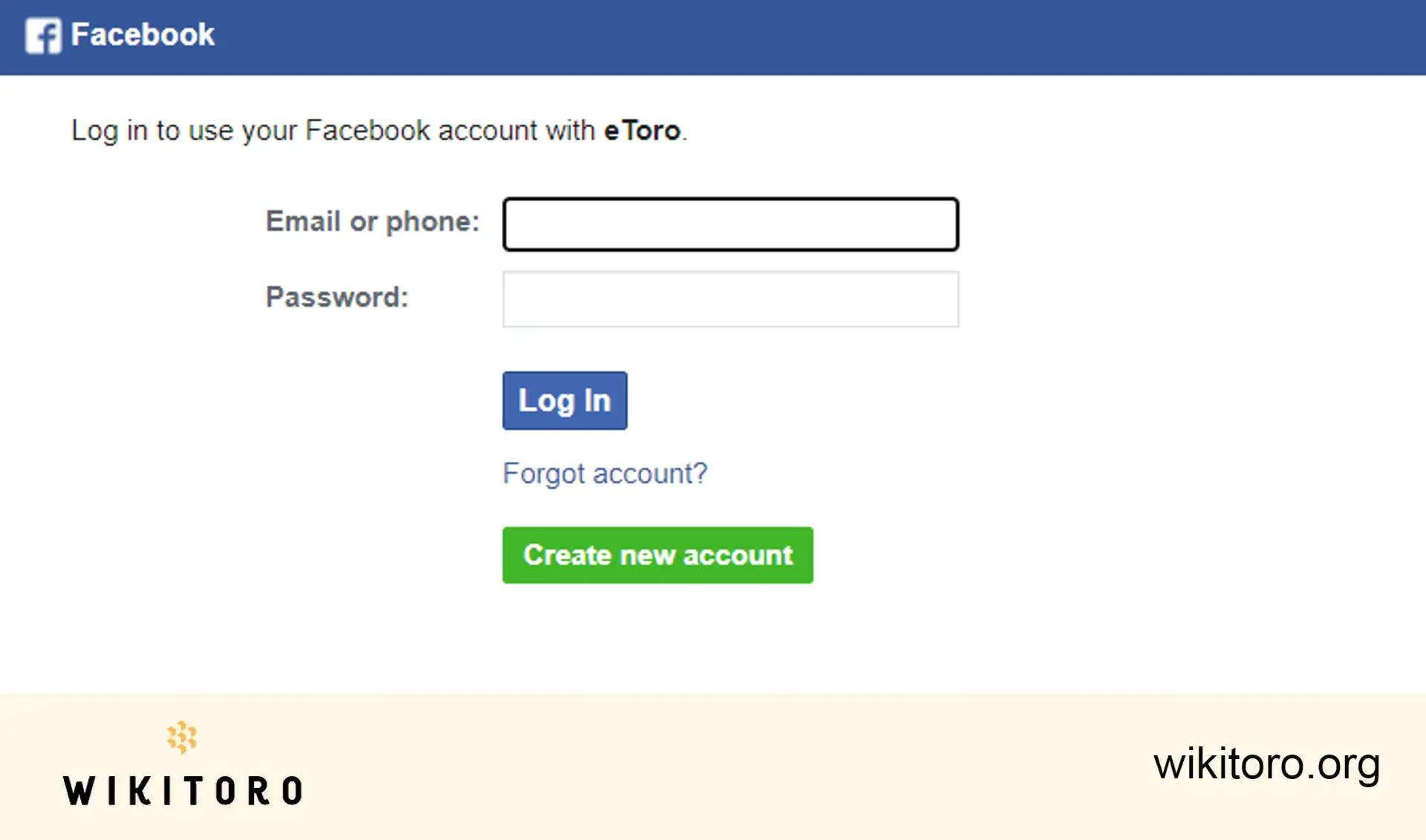
Got a Google account? You can link that as well to eToro. Here’s how:
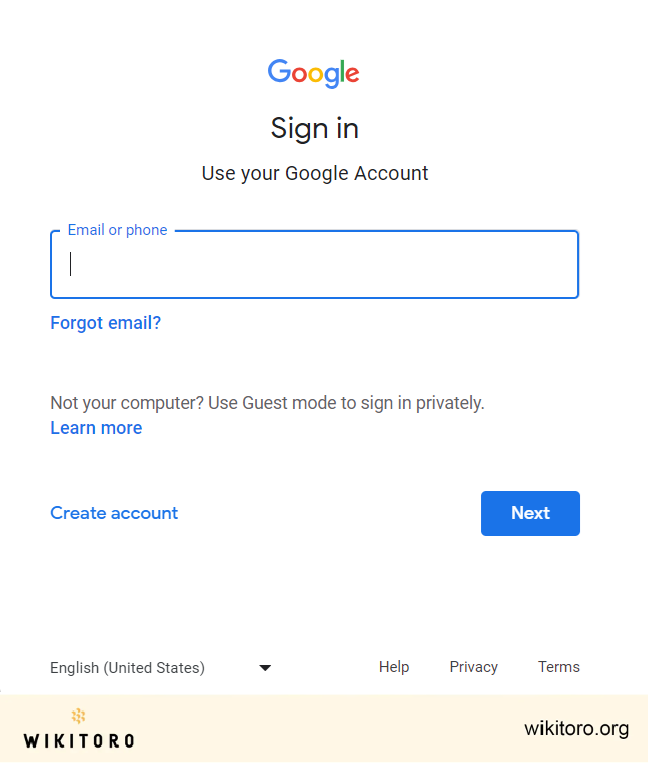
Head to Account → Security and flip on Two-Factor Authentication. From then on, every login will require a six-digit code sent via SMS or voice call, on top of your password. It’s a simple step that blocks most credential-stuffing attempts and is required to withdraw funds.
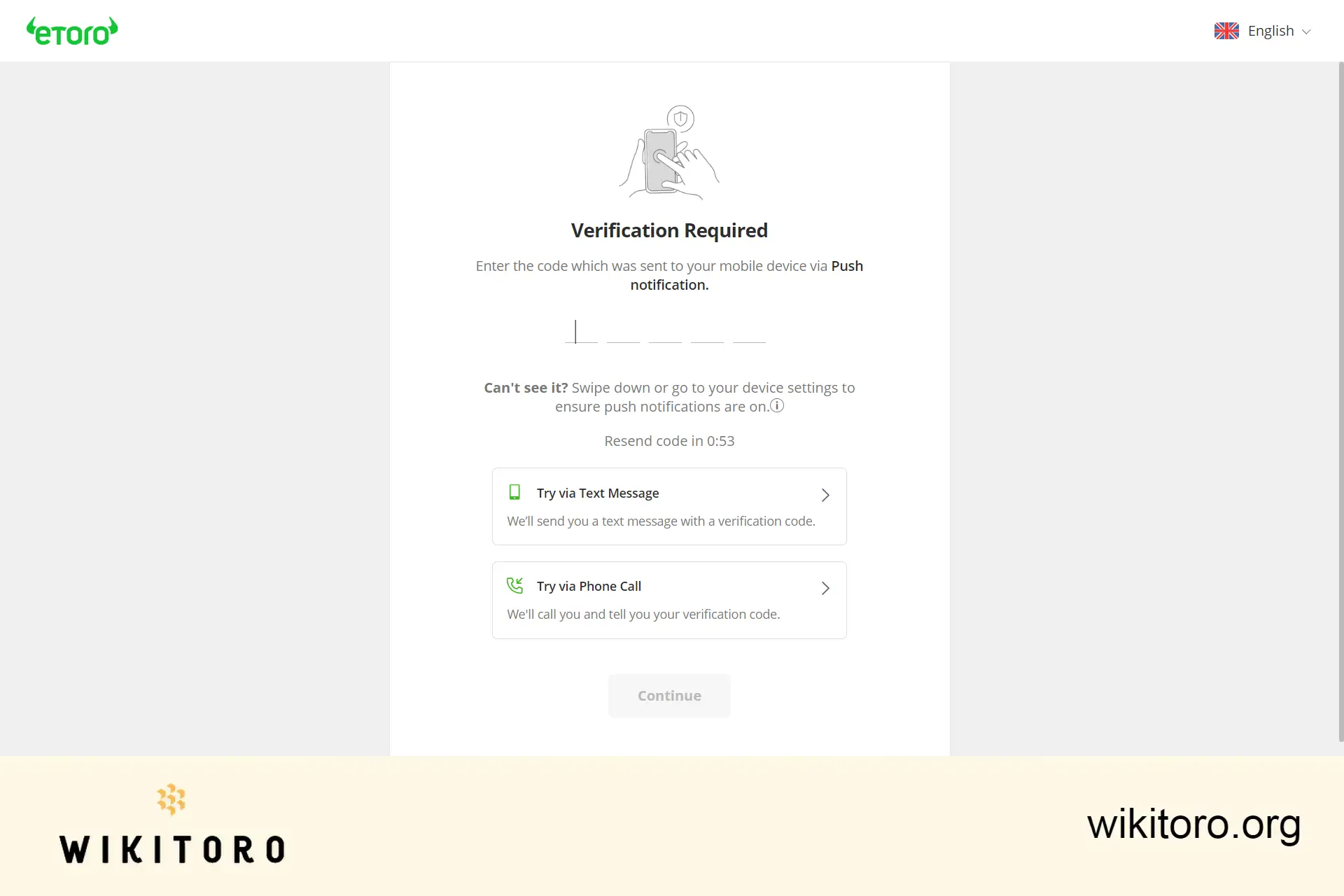
📞 Phone Call Option Giving You Trouble with SMS?
If the text isn’t arriving, just hit “Resend Code” and choose “Phone Call Instead.” Your phone will ring with an automated message containing the code. Just make sure your signal’s decent. No signal, no code.
Once 2FA is active, you can skip the SMS delay. Head into the Security section of the app and turn on Face ID or Touch ID. It’s quicker, dodges SIM-swap attacks, and still has your password as backup if something fails.
And yes, it’s ridiculously convenient. So much so that you might forget your actual login credentials after a while (speaking from experience here).
How to set it up:
Don’t reuse old passwords. Create a unique, randomly generated passphrase and store it in a good password manager. Refresh it twice a year. If you ever get locked out, eToro will send a one-time reset link (valid for 24 hours). Use it quickly as those links expire fast.
If Chrome flashes a “Connection is not private” warning, don’t panic. Try these quick fixes:
Nine times out of ten, that’ll sort it. No more login interruptions or mystery token errors.
The login screen at etoro.com/login looks simple. Just a username and password, or a quick social sign-in.
But behind that neat form? You’ve got layers of regulatory compliance, financial-grade encryption, and login traffic from over 100 countries. That’s why you might get asked for a security code or hit a maintenance message now and then.
Want to check your crypto or e-money wallet? You’ll need the eToro Money app on your phone, iOS or Android, either one works.
Here’s the easy part: your login is exactly the same as your main eToro trading account. No need to remember another password. Just open the app and sign in using your existing username or email and password. Simple.
Prefer using Apple, Facebook, or Google to log in? That works too. Multiple sign-in options are built in, so you can access your wallet however it suits you.
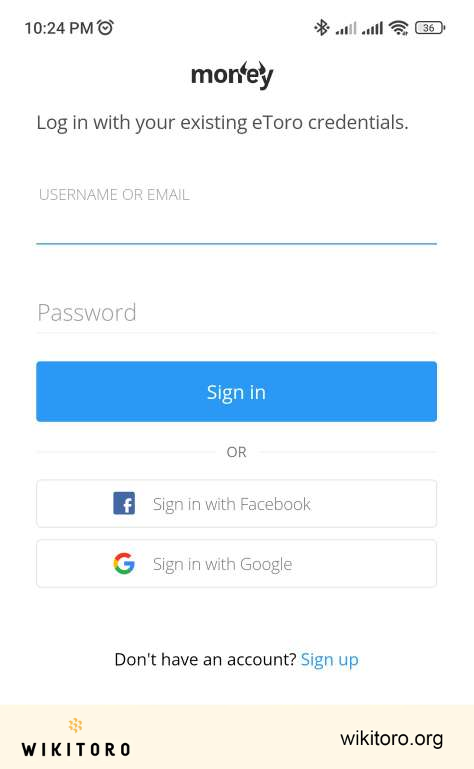
Not sure how to get into your practice account? Don’t overthink it.
Accessing the demo version on eToro is basically the same as logging into your real account because they’re tied to the same login credentials. There’s no separate page or secret link. You’re already 90% there.
Here’s how to switch from real to virtual:
A quick pop-up will appear asking if you want to switch. Tap “Go to Virtual Portfolio” and you're in.
Now you’re inside the demo account. Same platform, no risk. Use it to try out different strategies, test trades, or just get a feel for how everything works without touching real money.
Can’t sign in to your eToro account?
You’re not alone. It’s annoying. You’re ready to trade, but your login says otherwise. Don’t worry, we’ve all been there. Here’s what’s worked for me when I’ve hit that dreaded wall:
But that’s not all...
Here are a few other updated tricks I keep in my back pocket:
Login issues are a pain. But most of the time, they’re fixable in minutes. Follow the steps above, and you’ll be back on your dashboard before your coffee gets cold.
Want to update your eToro login but not sure what’s actually editable?
Let’s clear it up.
You can change your email and password anytime through your account settings. No drama there. But your username? That’s locked. Doesn’t matter if you picked it five years ago while half-distracted. It’s staying.
I’ve tested this myself. Tried clicking on the username. No dice. It’s greyed out, uneditable, and permanently frozen in time.
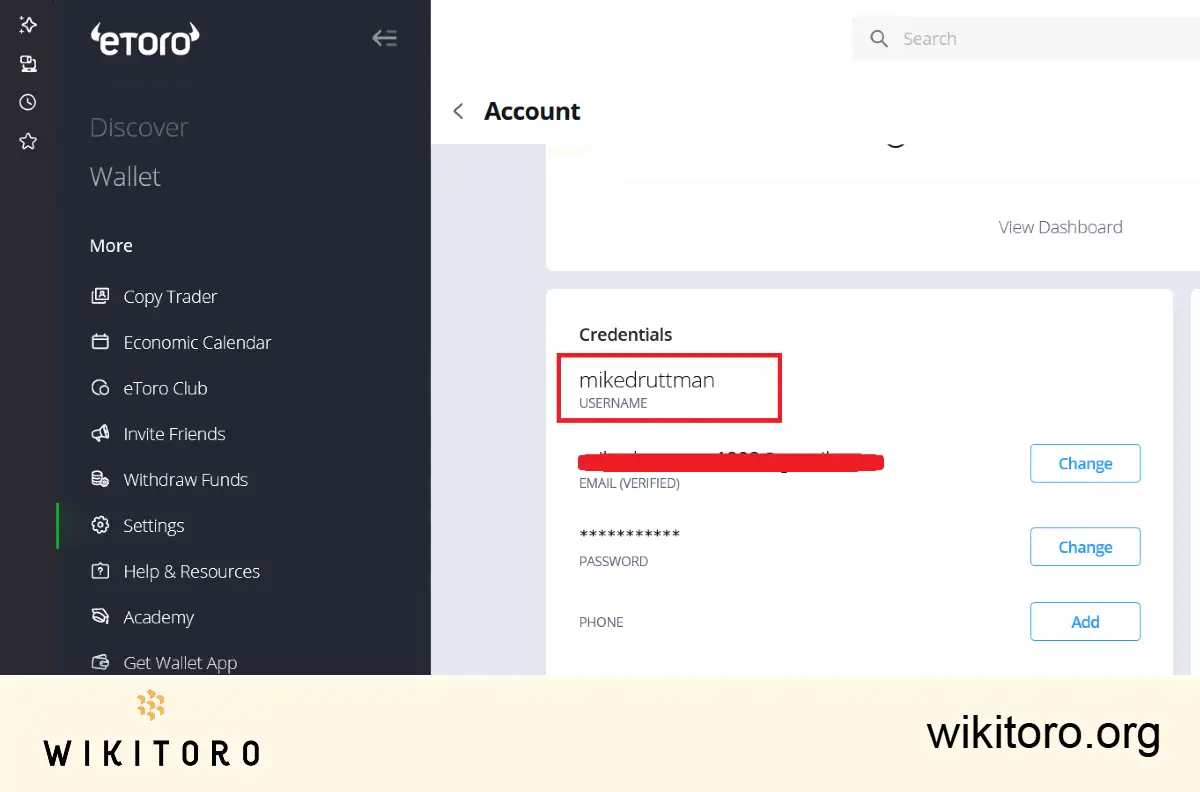
So yes, email and password? Totally up to you. Username? That one’s set in stone.
Logging into eToro might look simple on the surface, but there’s more going on under the hood. From different ways to sign in, to adding 2FA or even face recognition, there’s plenty to think about if you want things to run smoothly and stay secure.
Hopefully, this update guide I made gave you more than just info, but something useful. Never forge to keep your login details safe and don’t ever skip the security features. Stick with the steps I’ve outlined, and you’ll save yourself some headaches down the line. Trading should be about the markets and not about password stress.
eToro is a multi-asset platform which offers both investing in stocks and cryptoassets, as well as trading CFDs.
Please note that CFDs are complex instruments and come with a high risk of losing money rapidly due to leverage. 61% of retail investor accounts lose money when trading CFDs with this provider. You should consider whether you understand how CFDs work, and whether you can afford to take the high risk of losing your money.
This communication is intended for information and educational purposes only and should not be considered investment advice or investment recommendation. Past performance is not an indication of future results.
Copy Trading does not amount to investment advice. The value of your investments may go up or down. Your capital is at risk.
Don’t invest unless you’re prepared to lose all the money you invest. This is a high-risk investment and you should not expect to be protected if something goes wrong. Take 2 mins to learn more.
Crypto investments are risky and may not suit retail investors; you could lose your entire investment. Understand the risks here https://etoro.tw/3PI44nZ.
eToro USA LLC does not offer CFDs and makes no representation and assumes no liability as to the accuracy or completeness of the content of this publication, which has been prepared by our partner utilizing publicly available non-entity specific information about eToro.
 About Mike Druttman
About Mike Druttman
Related Articles
We've compiled a list of related articles
Master the eToro login! A concise guide offering clarity on accessing your account and ensuring top-notch security.
Check out this concise guide on securely logging out of your eToro account. Prioritize your trading safety with these essential steps.
Navigate the eToro platform with confidence. This article provides insights and practical tips on changing your login details while highlighting eToro's security features.
Facing eToro login issues? Here's a detailed guide, enriched with personal insights and practical solutions. Discover how to overcome common obstacles.
Forgot your eToro password? Learn how to reset it fast with this simple guide. Follow these steps to regain access and secure your account.