The eToro online wallet isn’t just a place to store your crypto. It’s a full-featured hub for buying, selling, transferring, and converting a wide range of cryptocurrencies. If you’re looking to understand how it works, I'll walk you through its features and the protections it puts in place for your assets.
Sign Up for eToro Wallet
61% of retail investor accounts lose money when trading CFDs with this provider. You should consider whether you can afford to take the high risk of losing your money.
Don’t invest unless you’re prepared to lose all the money you invest. This is a high-risk investment and you should not expect to be protected if something goes wrong.
eToro Money Wallet Security Features
Security is where the eToro wallet really earns its stripes. It’s been built with multiple layers of protection to keep your funds safe from hacking, theft, and the usual online threats that make crypto investors nervous.
Here’s what’s under the hood:
- Multi-Signature Technology – Think of it as a lock that needs two different keys to open. One is yours, the other is held by eToro. Without both, no transaction can go through. That extra step makes it much harder for anyone to get in without permission.
- Two-Factor Authentication (2FA) – Logging in isn’t just about entering a password. With 2FA, you’ll also need a code sent to your phone or email. It’s a simple way to make sure the person trying to access your wallet is really you.
- Cold Storage Solutions – Despite the name, there’s nothing icy about it—unless you count how it freezes out hackers. Cold storage keeps part of your crypto offline, away from internet access. Even if there’s an online breach, those offline assets stay untouched.
- Extra Safeguards – The wallet also runs constant threat monitoring in real time, with encryption in place to block unauthorized data access.
Put together, these measures make the eToro Money Wallet a secure and dependable option for managing and storing your cryptocurrency.
Comparison: eToro Wallet vs. Other Cryptocurrency Wallets
Security Features
- eToro Wallet: eToro’s wallet doesn’t cut corners on security. You’ve got multi-signature tech, two-factor authentication, and cold storage all working together. This layered setup means that even if there’s a breach, your crypto stays protected.
- Other Wallets: Plenty of competitors tick the boxes for two-factor authentication and cold storage. But skip multi-signature and you lose an extra layer of defense; one that gives eToro the edge.
Ease of Use
- eToro Wallet: Built for everyone, from crypto veterans to complete beginners. The interface is clean, navigation is straightforward, and you can even buy crypto in-app with multiple payment options.
- Other Wallets: Usability is all over the map. Some are intuitive, others feel like you need a manual just to send Bitcoin.
Supported Cryptocurrencies
- eToro Wallet: Covers a wide range of coins, from the big hitters like Bitcoin, Ethereum, and Litecoin to others you might want in a mixed portfolio. You can also trade directly between eToro wallet users.
- Other Wallets: Support varies. Some focus on a handful of assets, which limits flexibility if you’re looking to manage everything in one place.
Fee Structure
- eToro Wallet: Yes, there are transaction fees (like when you buy crypto with a card), but they’re typically lower than what you’ll find with many rivals.
- Other Wallets: Fees can climb higher for the same type of transactions, and you may see extra charges that eToro doesn’t tack on.
Overall Assessment
When you put them side by side, the eToro Money wallet comes out strong. Good security, easy to use, supports a wide mix of coins, and keeps fees competitive. For anyone weighing up wallet options, it’s a package that delivers real advantages over much of the competition.
Mobile-Exclusive Accessibility of eToro Money Wallet
App-Only Platform
The eToro Money wallet lives entirely on your phone. There’s no web version, no desktop dashboard, and no browser access. If you want to use it, you’ll need the mobile app. Simple as that.
Device Limitation Considerations
Because it’s app-centric, everything you do with the wallet happens on a mobile device that has the app installed. If you usually handle your crypto transactions on a desktop or laptop, you’ll need to consider other wallet options that suit that workflow.
Focus on Security and User Experience
Making it mobile-only is a choice by eToro. It’s about tightening security and delivering a smooth, on-the-go experience. The app uses end-to-end encryption and secure architecture to reduce risks from hacking or other breaches; the top factors for protecting crypto assets.
Checking Device Compatibility
Before you download, check your phone meets the requirements. The app runs on both Android and iOS. Android devices need version 6.0 or higher, and iOS devices require version 11.0 or above. Anything older, and you’re out of luck.
Mobile-only means better security and a cleaner user experience, but it also means you’ll need a compatible device. If you’re tied to desktop management, this setup might not be the right fit.
Guide to Installing the eToro Money Wallet App
To seamlessly integrate the eToro Money Wallet app into your mobile device, follow these easy steps:
1. Downloading the App:
- Begin by opening the Google Play Store or Apple App Store on your mobile device.
- Search for "eToro Money Wallet".
- Locate the app in the search results and select "Install" to initiate the download and installation process on your device.
2. Setting Up Your Account:
- Once the app is installed, launch it.
- Follow the on-screen prompts to set up your new account. This will typically involve entering your email address and choosing a secure password.
- You will receive a verification email shortly after. Open this email and click on the provided link to verify your account.
3. Transferring Funds to Your Wallet:
- With your account now active, you're ready to add funds to your eToro Money Wallet.
- This can be done by transferring from a cryptocurrency exchange or another wallet.
- The app will guide you through this process with easy-to-follow on-screen instructions.
4. Commencing Usage of the Wallet:
- Following the successful transfer of funds, your eToro Money Wallet is ready for use.
- The app offers features such as buying and selling cryptocurrencies, tracking transaction history, and monitoring your portfolio's performance.
By completing these steps, you'll have the eToro Money Wallet app fully operational on your mobile device, enabling you to manage your cryptocurrencies efficiently and securely.
Utilizing the eToro Wallet: A Guide to Features and Functionalities
eToro's vision for the future of investing includes a shift towards the tokenization of all assets, with cryptocurrency paving the way. The eToro wallet plays a crucial role in this transition by offering a secure digital space for crypto storage and management.
Key Functions of the eToro Wallet:
1. Transferring Cryptocurrency:
- The wallet enables the transfer of cryptocurrencies, such as Bitcoin, from the eToro trading platform to the wallet itself.
2. Sending and Receiving Crypto:
- Users can send and receive cryptocurrencies to and from other wallets, facilitating easy and secure transactions.
3. Crypto-to-Crypto Conversion:
- The wallet offers a feature to convert one type of cryptocurrency to another, for example, converting Bitcoin to Ethereum.
Additional Features:
- Extensive Cryptocurrency Support:
The eToro wallet supports an impressive array of over 120 cryptocurrencies. Moreover, it boasts an in-app conversion feature capable of handling more than 500 different crypto pairs.
Through the wallet, users can effortlessly track their crypto trading portfolio. By clicking on the "Trades" tab, all open positions from the trading platform are visible.
Viewing the specifics of a cryptocurrency reveals the total units held and provides options to view details or initiate trades.
Guide to Transferring Coins from the eToro Wallet to Another Wallet
Transferring coins from your eToro wallet to another wallet can be done efficiently by following these steps:
1. Access Your eToro Wallet:
- Start by logging into your eToro wallet using your mobile phone or device.
2. Select Cryptocurrency to Send:
- Navigate to the "Balance" tab.
- Choose the cryptocurrency you intend to send.
3. Initiate the Transfer:
- Click on "Send".
- Enter the amount you want to transfer.
- Input the recipient’s public address. Alternatively, use the camera icon to scan the recipient's QR code for the address.
4. Confirm the Details:
- Carefully review the recipient's address to ensure accuracy.
- Once confirmed, click on "Send".
5. Verification Process:
- Await an SMS message on your mobile phone containing a verification code.
- Enter this verification code and select "Verify" to complete the transaction.
Understanding 'Public Address' in Cryptocurrency Transactions:
- A public address in cryptocurrency is akin to an identifier for your digital wallet, similar to how a bank account number works in traditional banking.
- It acts as the destination for any digital currency transactions. For instance, when you purchase Bitcoin, the seller sends a record of ownership to your public address.
- Essentially, your public address is used to receive cryptocurrencies, just as bank details are used for receiving traditional currency transfers.
Steps to Transfer Cryptocurrency from eToro Trading Platform to Your Wallet
Transferring cryptocurrency, like Bitcoin, from your eToro trading account to your eToro wallet involves the following steps:
1. Access Your Portfolio:
- Go to your profile menu and select "Portfolio".
2. Choose the Cryptoasset to Transfer:
- Within your portfolio, select the specific cryptoasset you wish to transfer. You'll see a detailed list of all your open trades for that particular asset.
3. Select the Trade for Transfer:
- Identify and select the individual trade you intend to transfer to your wallet.
4. Initiate the Transfer:
- An "Edit Trade" pop-up window will appear. Here, choose the "Transfer to Wallet" option.
- A subsequent pop-up window will display the transfer details for your confirmation.
5. Complete the Transfer Process:
- Click on "Transfer" to finalize the transfer.
- You can monitor and manage all your wallet transfers in the "Cashflow" section located in the "History" view of your account.
Important Notes:
- Processing Time: Be aware that it may take up to five business days for eToro to fully process your transfer request.
- Utilizing the Wallet: Once the transfer to your wallet is complete, you can use your wallet to send and convert your cryptocurrency as needed.
- Irreversible Transfer: It’s crucial to remember that once you transfer your crypto from the eToro trading platform to your wallet, this action is irreversible. You will not be able to transfer it back to the eToro trading platform.
Understanding Fees for Transferring Cryptoassets in eToro Money Wallet
When you're transferring cryptoassets using the eToro Money wallet, it's crucial to be aware of the associated fee structure. Here's a breakdown of what to expect:
1. Fees Based on Position Size:
- Transfer fees for cryptoassets are primarily determined by the size of the position you are moving.
- The fees have a set range: a minimum of $1 in units for smaller transfers and a maximum cap of $100 in units for larger positions.
2. Coin Transfer Fee:
- Apart from the position-based fee, there's an additional coin transfer fee, which is 2% of the transaction size.
3. Final Fee Determination:
- The exact fee amount is confirmed only after your transfer request is processed. This implies that the initial fee you see is an estimate and may vary.
- Factors influencing the final fee include blockchain fees, which are external and variable. While eToro can provide an estimated blockchain fee, the actual cost might differ at the time of confirming the transfer.
It's important to factor in these fees when planning to transfer cryptoassets from your eToro Money wallet, as they can impact the total cost of your transaction. Remember, the precise fee amount is only finalized during the processing of your request, keeping in mind the variable nature of blockchain fees.
Understanding Ripple Wallets and eToro's Services
1. Ripple Wallets:
- Ripple (XRP) wallets differ from Bitcoin wallets, which are generally available for free. To use a Ripple wallet, users must first transfer XRP from their trading platform to the wallet. This initial transfer is a prerequisite for transacting with an XRP wallet address.
2. eToro's Role:
- eToro primarily functions as an online brokerage service, providing a platform for investing in various financial markets. In addition to these services, eToro offers an additional feature known as the eToro Wallet.
3. Eligibility for Using the eToro Wallet:
- The eToro wallet is available to users who reside in eToro-eligible countries and territories and have a verified eToro account.
- It's important to note that the eToro Money wallet, specifically for cryptocurrencies, is not universally available in all countries where eToro's online trading platform operates.
4. Service Availability:
- The services offered by the eToro Money app can vary significantly depending on local regulations and requirements in each country.
- In some countries, the app functions exclusively as a cryptocurrency wallet for storing, sending, and receiving digital assets. In others, it may offer e-money services but not cryptocurrency functionalities.
5. Checking Service Availability:
- To ascertain the specific services available in your country, it's advisable to consult the official eToro website or get in touch with their customer support.
- For a comprehensive understanding, refer to the detailed table provided on the eToro website, which outlines the available services in each supported country.
By familiarizing yourself with these aspects, you can better understand the functionalities of Ripple wallets and how eToro's services, including the eToro Wallet, align with your cryptocurrency needs and geographic location.
Navigating the eToro Wallet: Login, Transaction History, and Account Opening
1. eToro Wallet Login:
- If you already have an eToro account, the login credentials for the trading platform are the same ones you'll use for the wallet.
- Simply download the eToro wallet mobile app on your smartphone. Once installed, you can sign in immediately using your existing eToro account details.
2. Viewing Wallet Transaction History:
- To review your transaction history in the eToro wallet, locate and click the "Transaction History" button within the app.
- From there, select the specific cryptocurrency (e.g., "BTC" for Bitcoin) to view a comprehensive history of all your transactions involving that particular coin.
3. Opening an eToro Account:
- For those who don't yet have an eToro account but are interested in utilizing the wallet feature, registration is straightforward.
- You can sign up either through the official eToro website or directly via the wallet app by selecting the "Sign up" link.
- Complete the registration form by entering a chosen username, email address, and password, and agree to eToro's terms and conditions, privacy policy, and cookie policy.
- Alternatively, eToro offers the convenience of registering using your Facebook, Google, or Apple ID.
These steps outline the process of logging into the eToro wallet, viewing transaction history, and setting up a new eToro account, facilitating a smooth and user-friendly experience for managing your cryptocurrency assets.
eToro is a multi-asset platform which offers both investing in stocks and cryptoassets, as well as trading CFDs.
Please note that CFDs are complex instruments and come with a high risk of losing money rapidly due to leverage. 61% of retail investor accounts lose money when trading CFDs with this provider. You should consider whether you understand how CFDs work, and whether you can afford to take the high risk of losing your money.
This communication is intended for information and educational purposes only and should not be considered investment advice or investment recommendation. Past performance is not an indication of future results.
Copy Trading does not amount to investment advice. The value of your investments may go up or down. Your capital is at risk.
Don’t invest unless you’re prepared to lose all the money you invest. This is a high-risk investment and you should not expect to be protected if something goes wrong. Take 2 mins to learn more.
Crypto investments are risky and may not suit retail investors; you could lose your entire investment. Understand the risks here https://etoro.tw/3PI44nZ.
eToro USA LLC does not offer CFDs and makes no representation and assumes no liability as to the accuracy or completeness of the content of this publication, which has been prepared by our partner utilizing publicly available non-entity specific information about eToro.
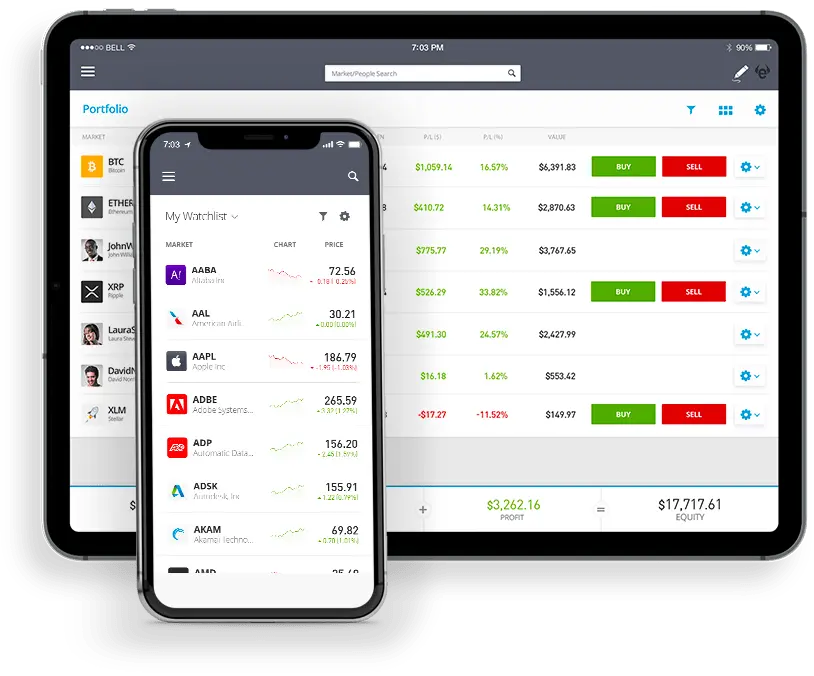
 About Mike Druttman
About Mike Druttman