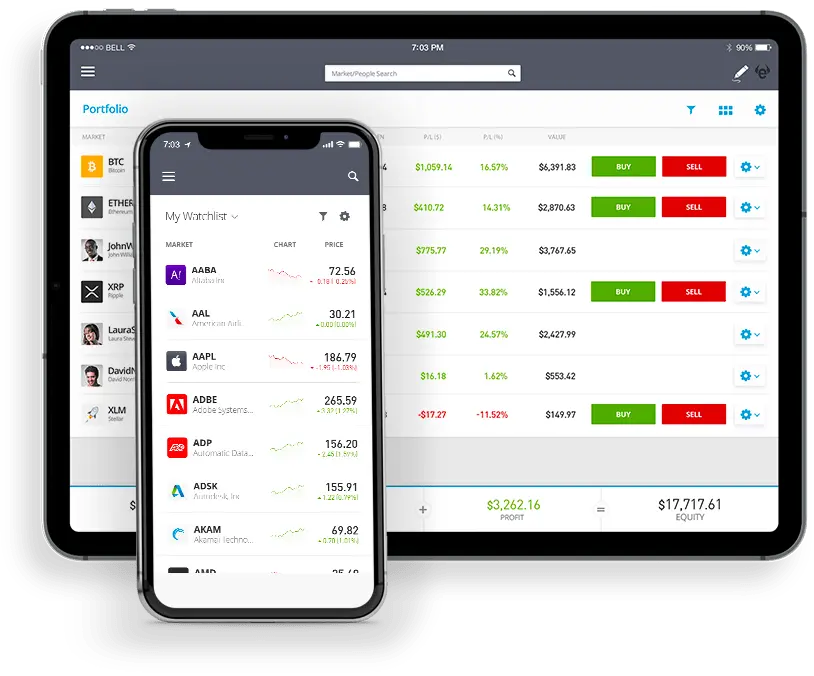
To change your eToro login details, you can modify your registered email and password through the platform's 'Settings' section. However, it's important to note that your eToro username is fixed and cannot be altered once set. Ensure you remember your username as it's a permanent identifier for your account.
When I first ventured into online trading, I quickly realized the importance of secure login details, especially on platforms like eToro. Over the years, I've come to see these details as my first line of defense against potential threats.
⚠️There have been moments when I feared my eToro login details might have been compromised. In such situations, it's imperative to swiftly update your credentials to prevent unauthorized access. Wondering how to go about it? Let me walk you through my experiences and offer some insights on updating your login details effectively.
I remember the excitement of choosing my eToro username when I first signed up. However, I later learned that this username is permanent. It was a bit surprising, but I appreciated eToro's commitment to security, ensuring a consistent user identity.
I've had to change my registered email a couple of times due to various reasons. Here's how to do it:
There was a time when I suspected a breach in one of my accounts, and I immediately decided to change my eToro password. The process was smooth:
Over my trading journey, I've picked up some essential security habits:
I'll admit, I once forgot my username (okay, maybe twice). But a quick check of my old emails from eToro, where they addressed me by my username, saved the day. If you're in a similar spot, this trick might help.
I've had my fair share of login hiccups. Here's what I learned:
On the few occasions I needed help, the eToro customer support was there for me. Whether through live chat, email, or phone, they've always been prompt and helpful. Just be sure to check their operating hours and which method of communication is available.
In conclusion, my journey with eToro has taught me the importance of secure login details. While the platform offers robust security features, it's up to us, the users, or traders for that matter, to ensure that our details remain safe. Here's to secure and successful trading!
 About Mike Druttman
About Mike Druttman