How Do I Set a Take Profit Order on eToro?
- Automatically close trade at a specified price
- Set TP as a specific price or as a percentage
- Adjustable TP level for open positions
- Secure partial profits
61% of retail investor accounts lose money
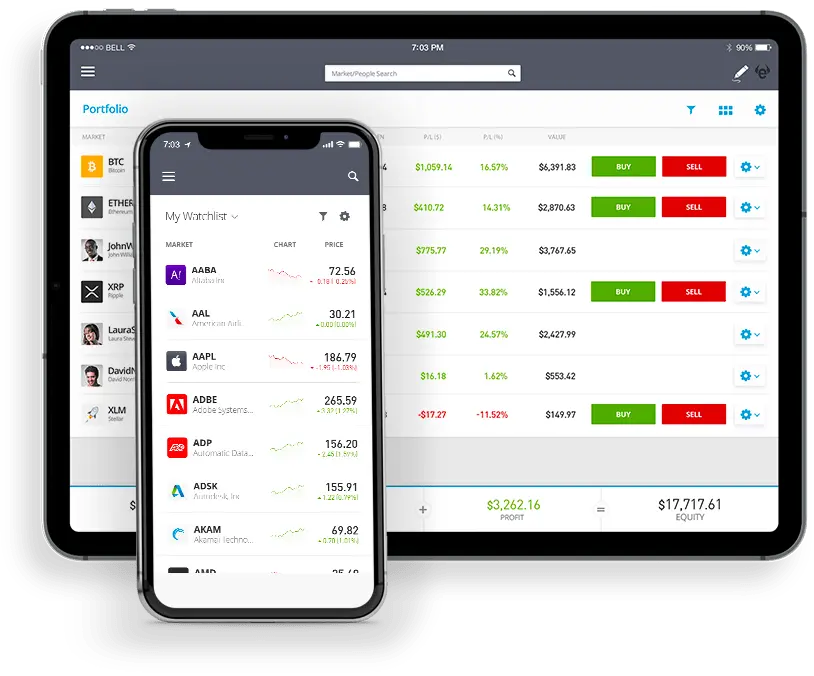
To set a Take Profit order on eToro, open the trade you want to modify. Navigate to the "Take Profit" section and enter your desired profit amount. Confirm and save your changes to activate the order.
61% of retail investor accounts lose money when trading CFDs with this provider. You should consider whether you can afford to take the high risk of losing your money.
Having traded on eToro for several years, I've found it to be a powerful platform that continuously evolves to meet traders' needs. One tool I've come to rely on is the 'Take Profit' order. From firsthand experience, I've learned just how invaluable this order can be, especially in the unpredictability of the market.
If you're new to the eToro Take Profit feature and are curious about how to set this on the platform, then here's a quick and friendly guide for you.
Setting a Take Profit order is akin to having a safety net. The number of times it has helped me lock in profits without having to be glued to my screen is countless. Beyond its convenience:
Simply follow the steps below to set a take-profit (TP) level on eToro's online trading platform:
Over the years of using the 'Take Profit' feature on eToro, I've jotted down key insights and strategies in my trading diary. These nuggets of wisdom have been instrumental in refining my approach. Below are some pivotal tips that have shaped my trading journey:
When I first began using the 'Take Profit' feature on eToro, I inevitably made some errors. However, with time and experience, I've honed my skills and learned from those initial missteps. Here are some of the mistakes I encountered and the lessons they taught me.
While a Take Profit order protects my potential gains, an eToro Stop Loss order has, more than once, saved me from considerable downturns. The dance between the two has shaped my risk management approach.
My experience has taught me to remain flexible. Adjusting a Take Profit order is simple:
Over time, I've received numerous questions about using the TP feature on eToro. I've compiled these inquiries along with my responses to assist both new and seasoned traders.
Market gaps and high volatility sometimes play spoilsport.
As of my last use, eToro provided a Trailing Stop Loss. Always good to check for new features, though!
eToro's focus is on the complete investment amount, not partial segments.
Setting a Take Profit order on eToro has been a cornerstone of my trading strategy. My journey, filled with trials, errors, and successes, underscores the importance of using this feature wisely. Keep learning, stay updated, and remember, every trader's path is unique. Here's to finding yours!
eToro is a multi-asset platform which offers both investing in stocks and cryptoassets, as well as trading CFDs.
Please note that CFDs are complex instruments and come with a high risk of losing money rapidly due to leverage. 61% of retail investor accounts lose money when trading CFDs with this provider. You should consider whether you understand how CFDs work, and whether you can afford to take the high risk of losing your money.
This communication is intended for information and educational purposes only and should not be considered investment advice or investment recommendation. Past performance is not an indication of future results.
Copy Trading does not amount to investment advice. The value of your investments may go up or down. Your capital is at risk.
Don’t invest unless you’re prepared to lose all the money you invest. This is a high-risk investment and you should not expect to be protected if something goes wrong. Take 2 mins to learn more.
Crypto investments are risky and may not suit retail investors; you could lose your entire investment. Understand the risks here https://etoro.tw/3PI44nZ.
eToro USA LLC does not offer CFDs and makes no representation and assumes no liability as to the accuracy or completeness of the content of this publication, which has been prepared by our partner utilizing publicly available non-entity specific information about eToro.
 About Mike Druttman
About Mike Druttman