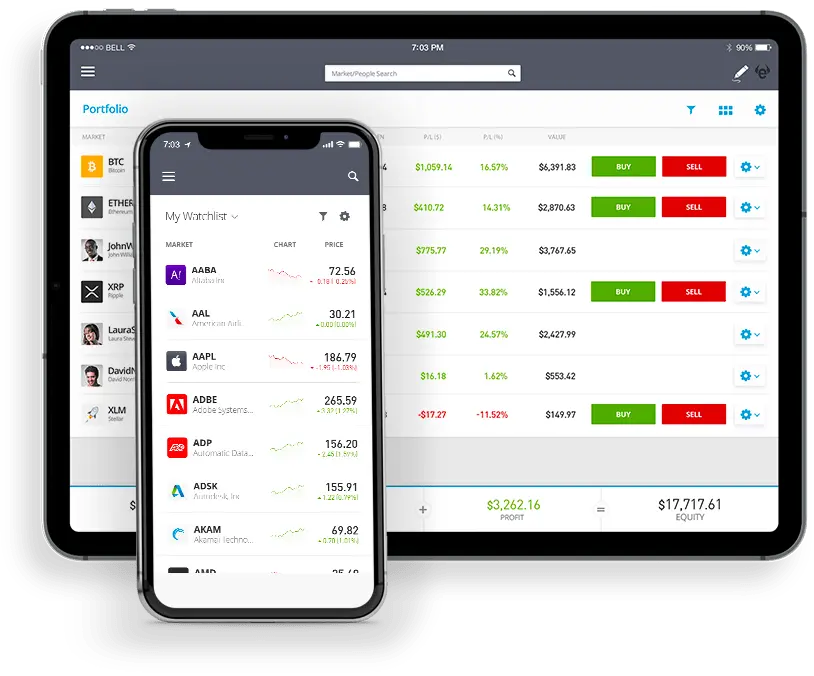
To buy Cardano (ADA) on eToro, first log into your account on the eToro platform, either through the website or the app. Then, use the search bar to find "ADA", enter the amount you wish to purchase, and click on the "Open Trade" button to complete your transaction.
Cryptocurrencies are swiftly carving out a significant niche in the investment world, and among the digital currencies gaining traction is Cardano (ADA). eToro, with its social trading platform, has emerged as a favored marketplace for purchasing this crypto and various other cryptocurrencies. Not only does it boasts a user-friendly interface, but it also operates with a transparent fee structure, making it an attractive option for budding investors.
Recognizing the growing interest in this area, I've crafted this straightforward guide that outlines the purchase process of Cardano on this trading platform. Designed with simplicity in mind, this guide aims to demystify the experience, ensuring that even those new to the cryptocurrency landscape can navigate it with confidence.
Practice Makes Perfect: A Hint for Aspiring Traders
A nugget of wisdom for newcomers: This broker offers a demo account that allows you to hone your trading skills in a sandbox environment. This feature simulates real-market conditions without any financial risk, giving you the space to practice trading Cardano on the platform before committing actual funds.
Initiate your trading journey on eToro by registering with a chosen username, a valid email address, and a secure password. Following your sign-up, they will require you to verify your identity, which is a standard procedure to ensure security and comply with regulatory requirements.
Navigate to the “Deposit Funds” section located on the left-hand menu. Here, you'll select your preferred currency, enter your payment details, and confirm the transaction by clicking “Deposit.” It’s your first step towards making an investment.
With funds in your account, you start trading. Use the search bar and enter "ADA". You'll easily find Cardano on top of the search results. Click on it to access the trading page.
You'll be presented with two options: “Trade,” which will execute an immediate purchase at the current price, or “Order,” allowing you to set a future price at which you wish to buy Cardano. Enter the amount you wish to invest (the minimum is $10) and then click on "Open Trade" to finalize the trade.
After acquiring Cardano, consider transferring your assets to the eToro Money crypto wallet for enhanced security. You can do this by locating your Cardano investment in your portfolio and selecting “Transfer to Wallet”.
👛 A Quick Note on Wallet AvailabilityPlease note that the eToro crypto wallet service is not universally available. Prior to downloading or using the wallet, ensure that it is supported in your country.
And there you have it – a concise walkthrough of purchasing the eToro Cardano crypto asset. This process isn't just limited to Cardano; it's applicable to a plethora of other cryptocurrencies available on the platform.
With this guide, I hope to have clarified the path to engaging with the vibrant and diverse market of cryptocurrency trading through this broker. Now, equipped with this knowledge, you're ready to explore the vast possibilities that digital asset trading has to offer.
eToro is a multi-asset platform which offers both investing in stocks and cryptoassets, as well as trading CFDs.
Please note that CFDs are complex instruments and come with a high risk of losing money rapidly due to leverage. 61% of retail investor accounts lose money when trading CFDs with this provider. You should consider whether you understand how CFDs work, and whether you can afford to take the high risk of losing your money.
This communication is intended for information and educational purposes only and should not be considered investment advice or investment recommendation. Past performance is not an indication of future results.
Copy Trading does not amount to investment advice. The value of your investments may go up or down. Your capital is at risk.
Don’t invest unless you’re prepared to lose all the money you invest. This is a high-risk investment and you should not expect to be protected if something goes wrong. Take 2 mins to learn more.
Crypto investments are risky and may not suit retail investors; you could lose your entire investment. Understand the risks here https://etoro.tw/3PI44nZ.
eToro USA LLC does not offer CFDs and makes no representation and assumes no liability as to the accuracy or completeness of the content of this publication, which has been prepared by our partner utilizing publicly available non-entity specific information about eToro.
 About Nadav Zelver
About Nadav Zelver