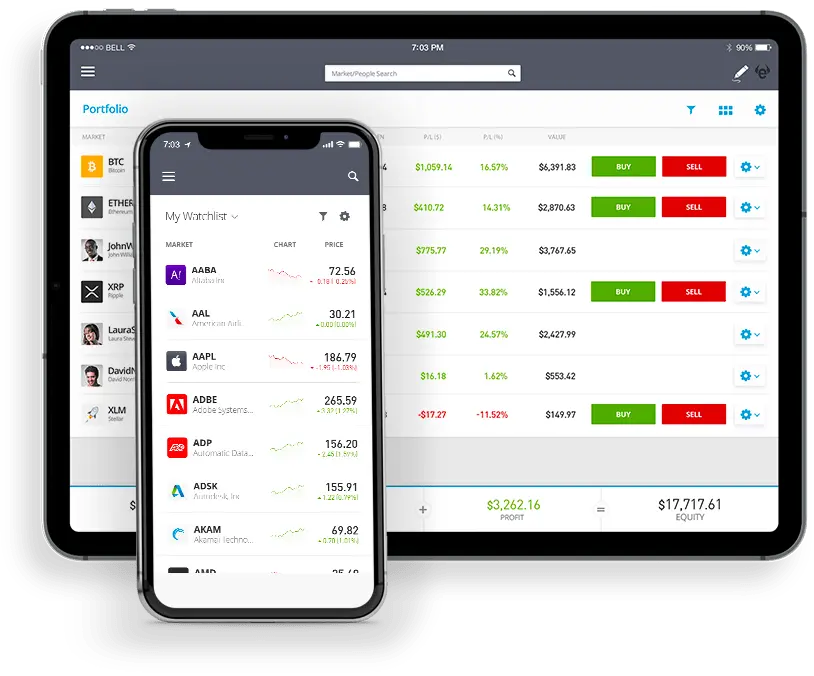
To copy trade Polkadot (DOT) on eToro, begin by visiting the profile of a trader who specializes in this cryptocurrency. Adjust your copy trading settings to match your investment preferences, including the amount you want to invest. Then, simply click the "Invest" button to initiate copying their Polkadot trades.
eToro has a copy trading feature that offers a unique opportunity for those interested in cryptocurrencies, particularly Polkadot (DOT). This article will guide you through leveraging this feature to replicate the DOT trades of experienced investors who are also registered on this social investment network.
In addition, I'll also share my personal method for selecting traders, which might assist you in finding a crypto investor that aligns with your preferences.
There are several ways to find crypto traders on this platform, but the most straightforward method I discovered is through the "Copy Polkadot Investors" section on the Polkadot asset page.
🔍 My Preferred Method
This process significantly eases the task of identifying relevant crypto traders. The platform provides a handpicked list of recommended investors, thus eliminating the need for complex filter settings in the CopyTrader feature.
You'll find this section under the Overview tab. Simply scroll past the Graph, Latest News, About, and People Also Bought sections to discover a curated list of investors specializing in DOT. This list, showing each trader's name, username, and performance status (green for profit, red for loss), offers a focused selection of profiles actively engaged in crypto trading.
To start copying an eToro Polkadot trader, follow these steps:
Now, it's up to you. eToro's investment network has a diverse range of traders for copying, so it's essential to review their portfolios in detail. I strongly recommend that you evaluate their statistics, historical performance, and risk score to match them with your investment objectives.
Final words: Efficient copy trading not only involves a careful choice of traders but also requires regular monitoring of their strategies and performance to align with your investment journey.
eToro is a multi-asset platform which offers both investing in stocks and cryptoassets, as well as trading CFDs.
Please note that CFDs are complex instruments and come with a high risk of losing money rapidly due to leverage. 61% of retail investor accounts lose money when trading CFDs with this provider. You should consider whether you understand how CFDs work, and whether you can afford to take the high risk of losing your money.
This communication is intended for information and educational purposes only and should not be considered investment advice or investment recommendation. Past performance is not an indication of future results.
Copy Trading does not amount to investment advice. The value of your investments may go up or down. Your capital is at risk.
Don’t invest unless you’re prepared to lose all the money you invest. This is a high-risk investment and you should not expect to be protected if something goes wrong. Take 2 mins to learn more.
Crypto investments are risky and may not suit retail investors; you could lose your entire investment. Understand the risks here https://etoro.tw/3PI44nZ.
eToro USA LLC does not offer CFDs and makes no representation and assumes no liability as to the accuracy or completeness of the content of this publication, which has been prepared by our partner utilizing publicly available non-entity specific information about eToro.
 About Nadav Zelver
About Nadav Zelver