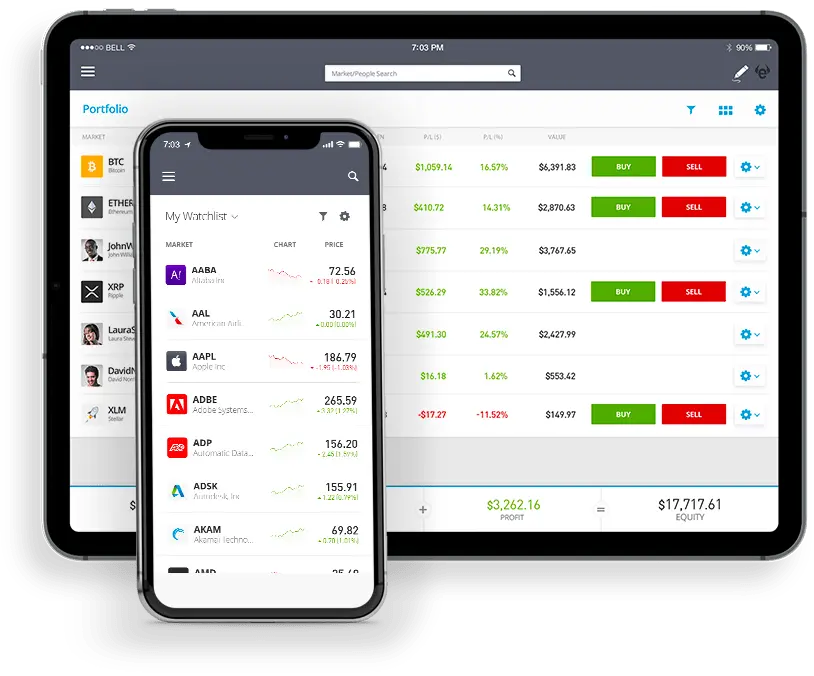
To copy forex traders on eToro, start by logging into your eToro account and heading to the Discover tab. Click on CopyTrader, then filter by traders who specialize in Currencies. Take a good look at each trader’s track record: performance history, risk score, portfolio breakdown. When you find one that fits your goals, hit Copy. Enter the amount you want to invest (minimum $200), and decide if you want to include their existing trades. From there, eToro takes over, automatically copying their forex moves to your account. You can pause or stop copying whenever you like.
Head to eToro on desktop or mobile. Create your account, verify your identity (yes, it’s mandatory), and deposit some funds. You’ll need at least $200 to start using CopyTrader. That’s your buy-in.
Go to Discover → CopyTrader and switch the asset filter to Currencies. This filters out the crypto and stock crowd, and shows you only traders who focus on the Forex markets.
Here’s what to look for:
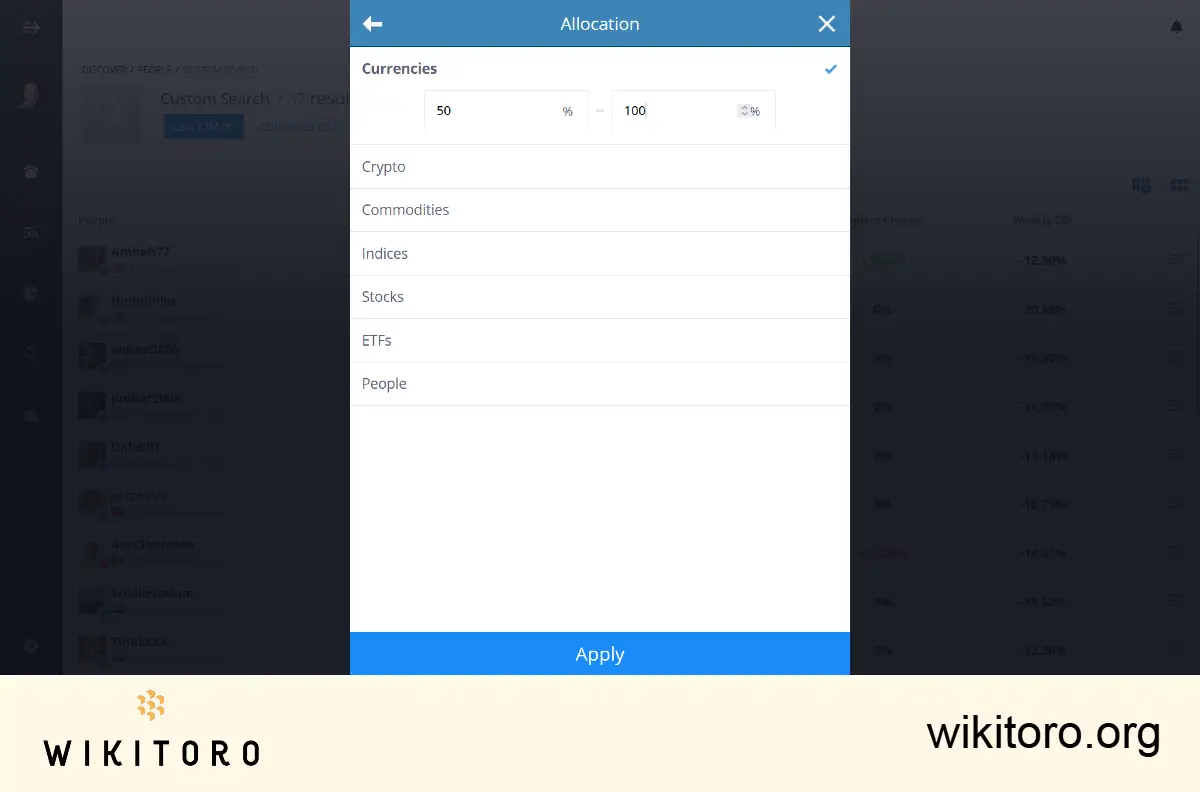
Click Copy on the trader’s profile. Choose how much you want to allocate (minimum: $200).
Want to jump in on their current Forex trades too? Tick “Copy Open Trades”. Leave it unchecked if you prefer to follow only future moves.
Personal tip: Set a Stop-Loss amount for the copy. It’s your escape hatch if things turn south.
Hit Copy, and you’re officially in the game. Trades will mirror in real-time based on your allocation.
Head to your Portfolio to see how things are going. You can tweak your allocation anytime: add more, pull some out, it’s up to you.
To make a change:
Don’t go all-in on one trader. Copy two or three with different styles to balance your risk.
Use tools like risk filters or the “Find Your Match” quiz to match traders to your preferred risk level and trading style.
And don’t forget: check in often. Performance shifts. Risk scores change. Make sure your choices still line up with your goals.
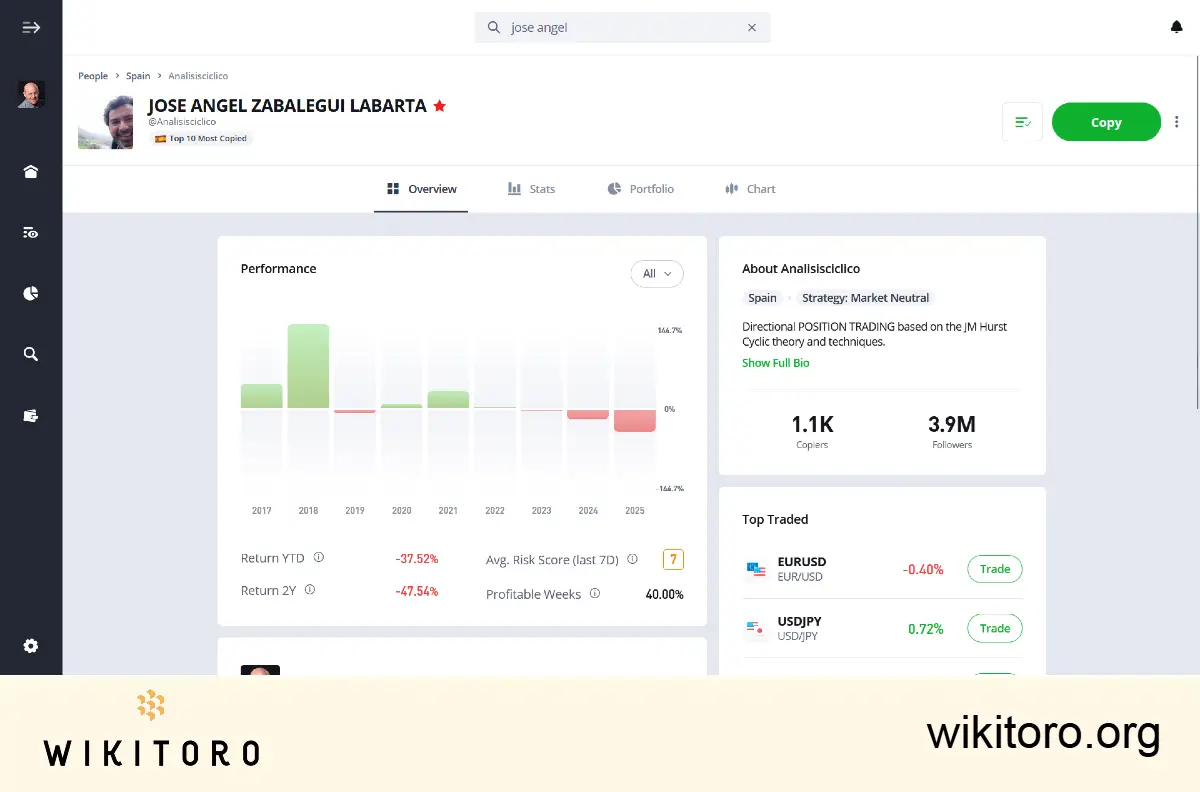
When I copy forex traders, I stick with those who’ve shown consistent performance over several years and focus mainly on currency trades. I also set stop-loss levels upfront to cap potential losses automatically. New to this? Start with a small amount, monitor how it plays out, and scale up only when you’ve got a better feel for the flow.
eToro is a multi-asset platform which offers both investing in stocks and cryptoassets, as well as trading CFDs.
Please note that CFDs are complex instruments and come with a high risk of losing money rapidly due to leverage. 61% of retail investor accounts lose money when trading CFDs with this provider. You should consider whether you understand how CFDs work, and whether you can afford to take the high risk of losing your money.
This communication is intended for information and educational purposes only and should not be considered investment advice or investment recommendation. Past performance is not an indication of future results.
Copy Trading does not amount to investment advice. The value of your investments may go up or down. Your capital is at risk.
Don’t invest unless you’re prepared to lose all the money you invest. This is a high-risk investment and you should not expect to be protected if something goes wrong. Take 2 mins to learn more.
Crypto investments are risky and may not suit retail investors; you could lose your entire investment. Understand the risks here https://etoro.tw/3PI44nZ.
eToro USA LLC does not offer CFDs and makes no representation and assumes no liability as to the accuracy or completeness of the content of this publication, which has been prepared by our partner utilizing publicly available non-entity specific information about eToro.
 About Mike Druttman
About Mike Druttman