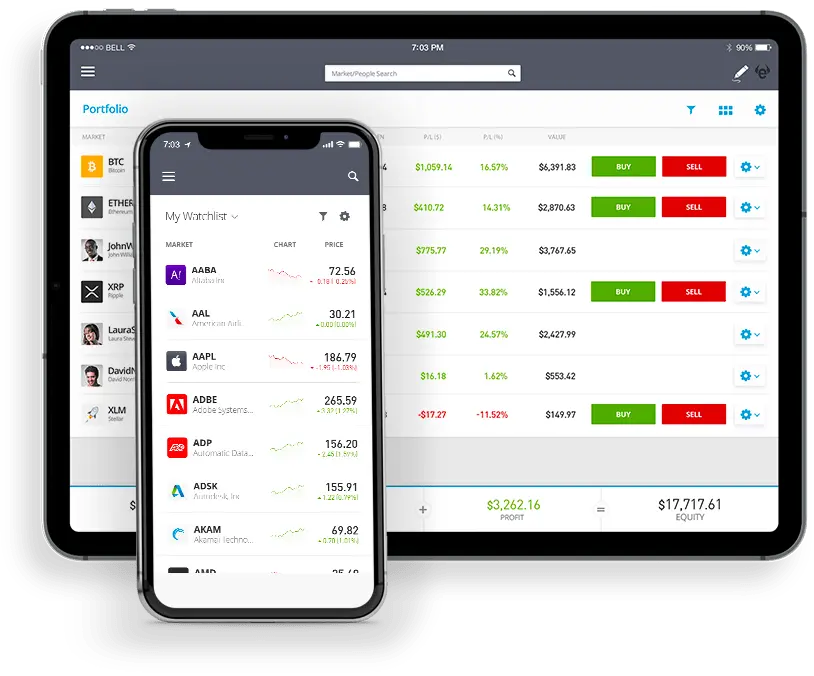
To purchase Amazon stock on eToro, start by logging into your trading account or signing up if you're a new user. Search for "Amazon" or use the ticker symbol "AMZN" in the search bar, and select the asset from the Markets category, followed by clicking the "Trade" button. Enter the amount you want to invest, ensure the leverage is set to x1 for direct stock purchase, adjust your stop-loss and take-profit settings as desired, and then click "Open Trade" to execute the transaction.
61% of retail investor accounts lose money when trading CFDs with this provider. You should consider whether you can afford to take the high risk of losing your money.
'
Investing in Amazon, renowned for its diverse ventures in e-commerce, cloud computing, digital streaming, and AI, has long been an enticing prospect for me. For those eager to purchase Amazon stocks, eToro offers a user-friendly platform to begin. Here's my guide that aims to provide a clear, step-by-step approach to trading Amazon shares with this broker.
To invest in Amazon stocks on this broker, follow these essential steps:
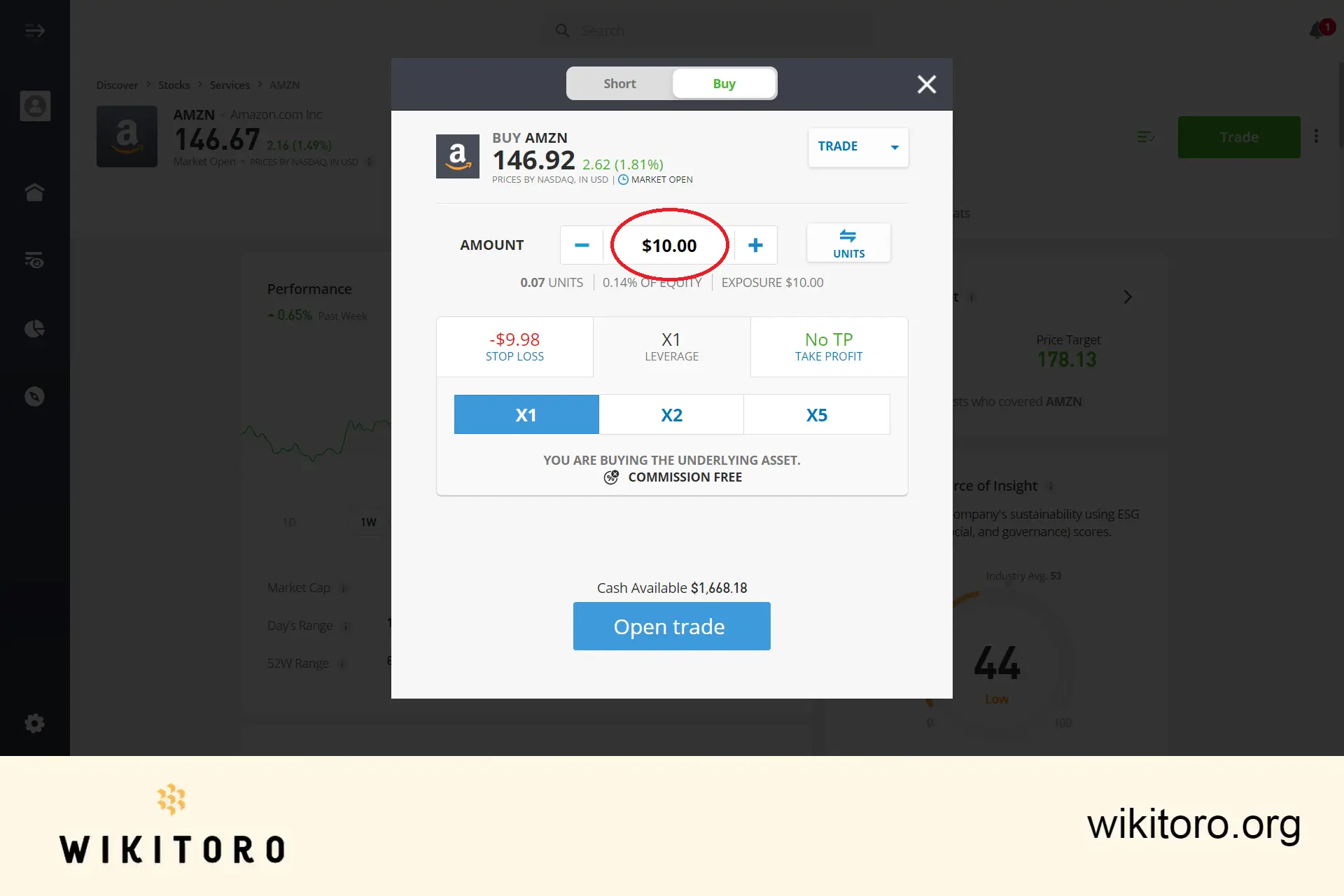
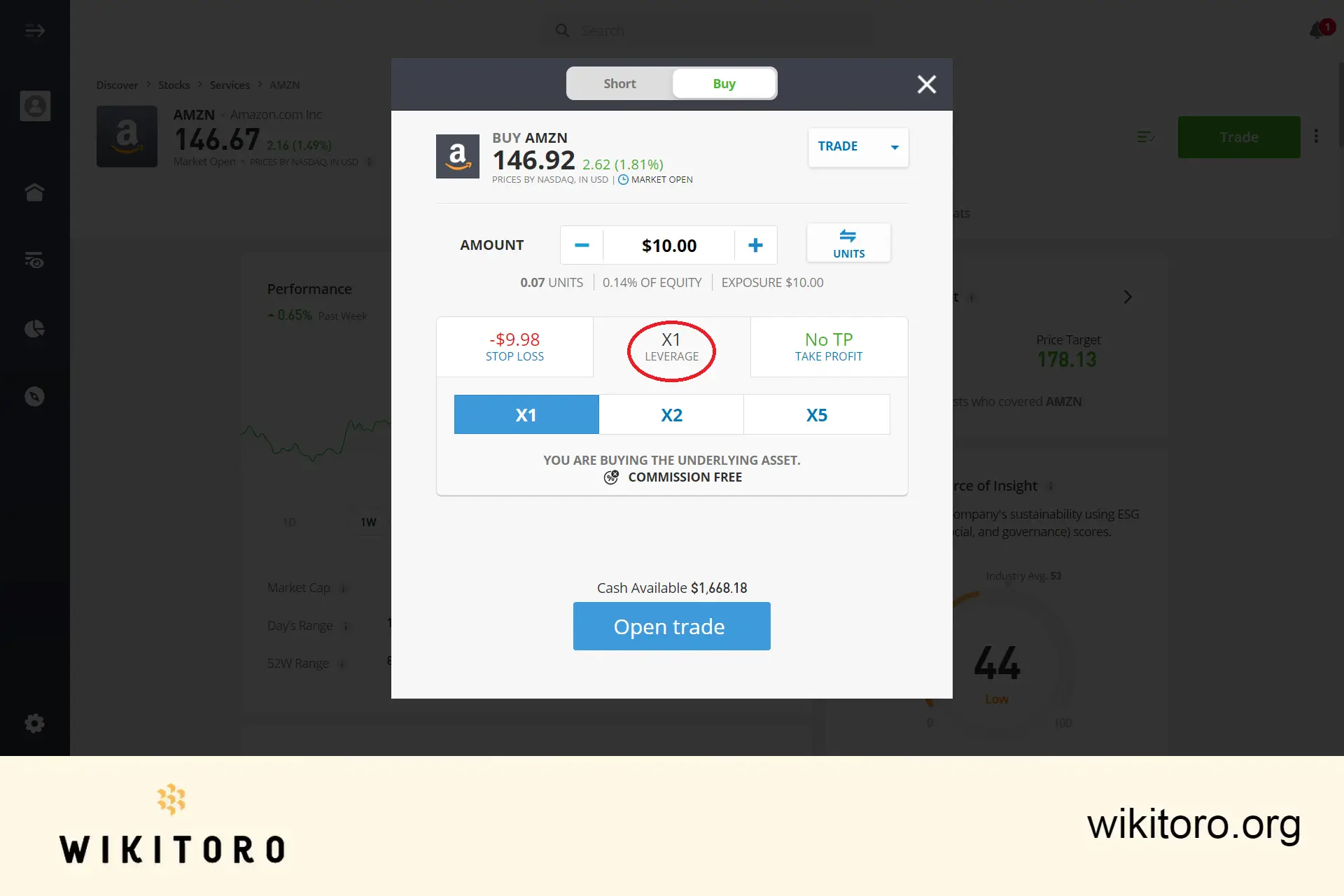
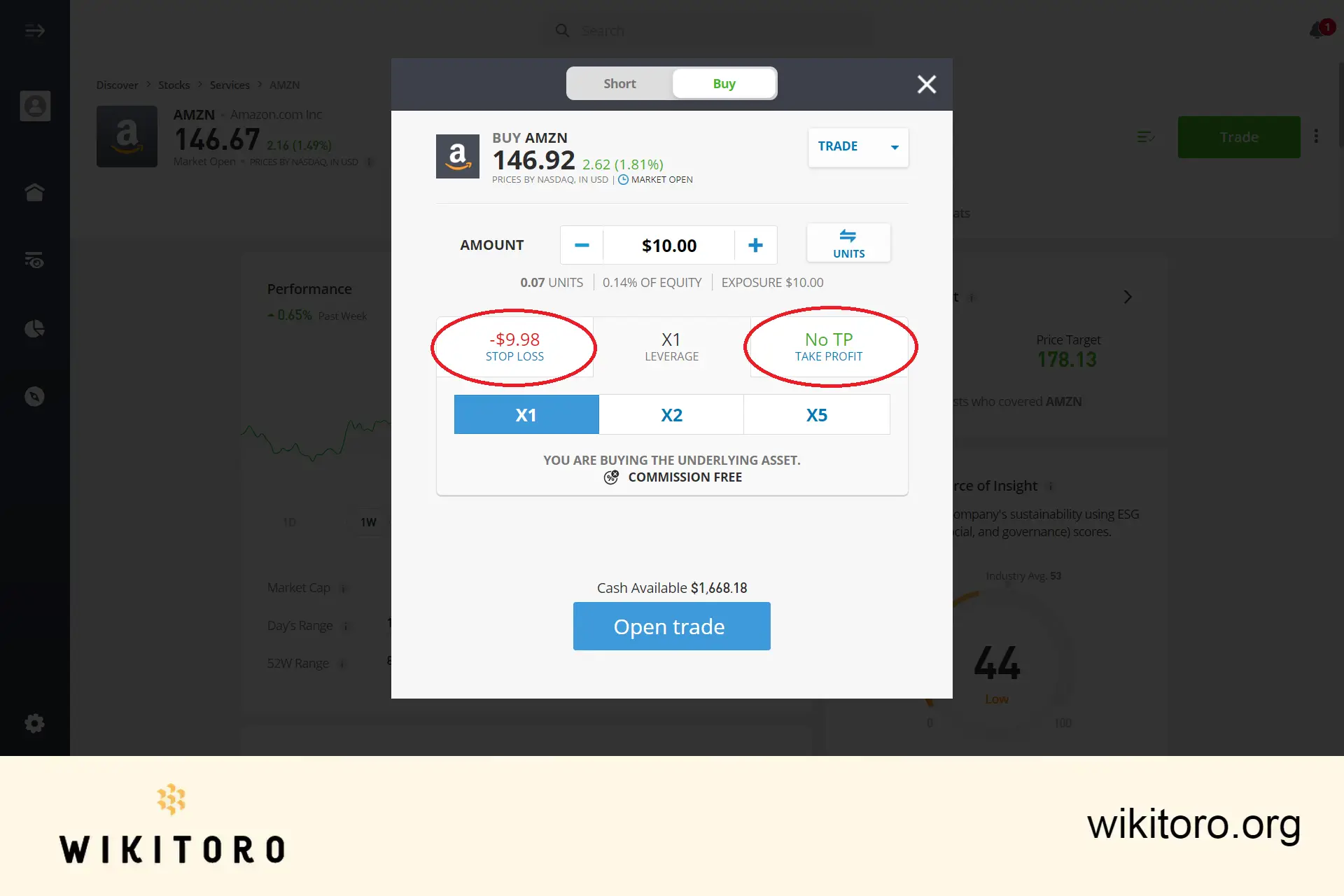
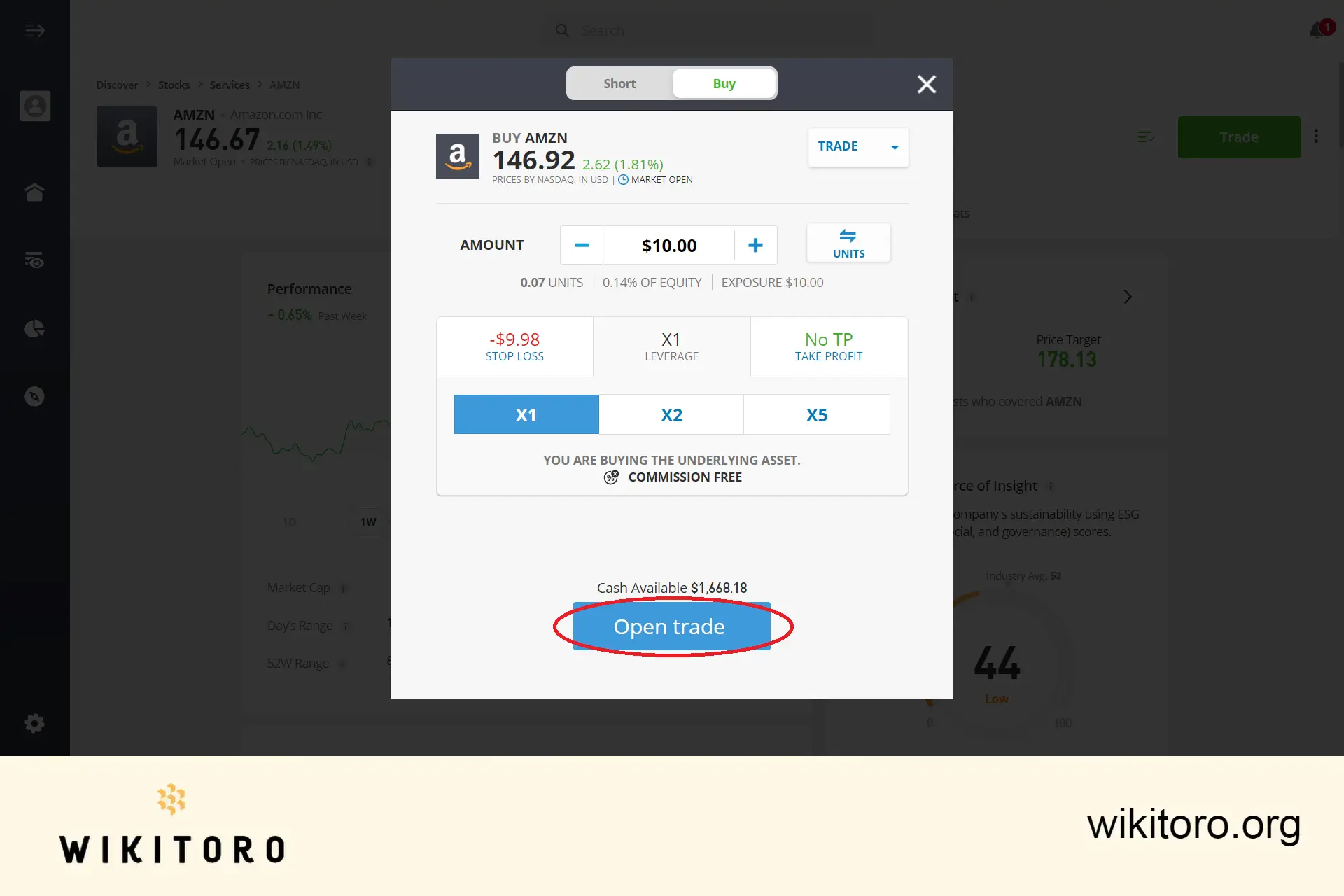
I find the process of buying Amazon stocks with this broker to be remarkably straightforward. In addition, its versatility allowed me to execute my stock trades and purchases via the app or web interface. The great thing about it is that this process I shared is applicable to all other stocks, so if you're able to get the grasp of it, then you can explore other assets of the same class to diversify your investments.
And that's a wrap! I hope that this guide has simplified your entry into AMZN stock investments on this platform.
eToro is a multi-asset platform which offers both investing in stocks and cryptoassets, as well as trading CFDs.
Please note that CFDs are complex instruments and come with a high risk of losing money rapidly due to leverage. 61% of retail investor accounts lose money when trading CFDs with this provider. You should consider whether you understand how CFDs work, and whether you can afford to take the high risk of losing your money.
This communication is intended for information and educational purposes only and should not be considered investment advice or investment recommendation. Past performance is not an indication of future results.
Copy Trading does not amount to investment advice. The value of your investments may go up or down. Your capital is at risk.
Don’t invest unless you’re prepared to lose all the money you invest. This is a high-risk investment and you should not expect to be protected if something goes wrong. Take 2 mins to learn more.
Crypto investments are risky and may not suit retail investors; you could lose your entire investment. Understand the risks here https://etoro.tw/3PI44nZ.
eToro USA LLC does not offer CFDs and makes no representation and assumes no liability as to the accuracy or completeness of the content of this publication, which has been prepared by our partner utilizing publicly available non-entity specific information about eToro.
 About Mike Druttman
About Mike Druttman