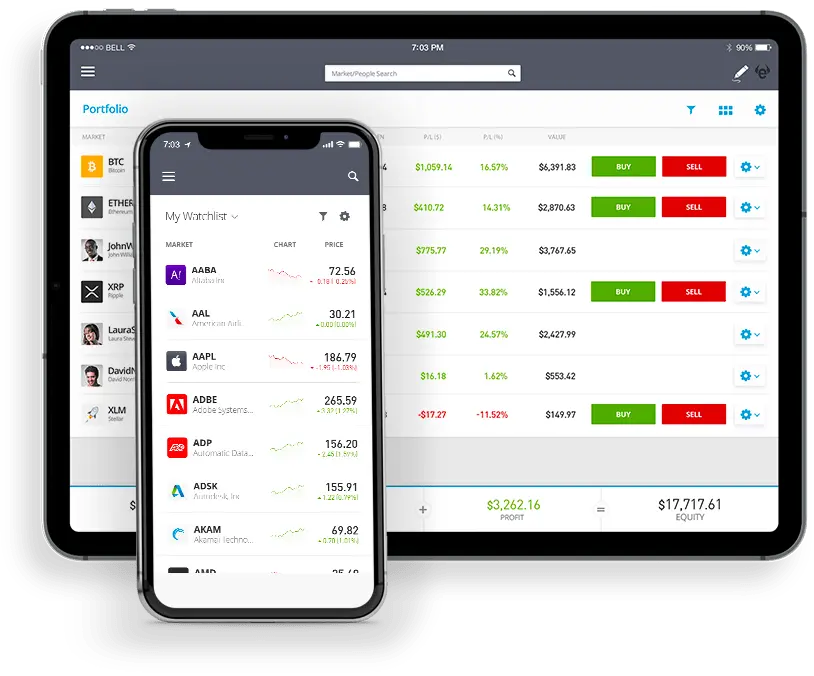
One way to buy Bitcoin with PayPal is through an online platform like eToro. Just sign up, link your PayPal account, and fund your eToro account. Once the funds land, head to the Bitcoin page and place your order.
If you're in the U.S. (or another supported region), PayPal now lets you buy Bitcoin straight from its app or website. Here's how to do it:
Quick heads-up: Bitcoin bought this way stays inside PayPal’s system. Most U.S. users can now send it to external wallets, but if your account doesn’t support that yet, you’re locked in. And yes, withdrawal fees apply.
Not every platform offering cryptocurrencies, like Bitcoin, plays nice with PayPal. Some do. Most don’t. eToro is one of the big ones that does and it’s beginner-friendly, regulated, and supports PayPal in multiple countries.
Head to eToro and hit the sign-up button. You’ll need to:
This protects your account and makes PayPal deposits smoother down the line.
Once inside your account:
Once done, PayPal will show up as a deposit option with near-instant funding available.
Go to Deposit Funds again, pick PayPal, enter how much you want to add, and hit confirm. That’s it.
Use the search bar on the eToro platform or app to type Bitcoin or BTC. Tap Trade or Buy, choose your investment amount, and review the order details. Check for any fees before finalizing.
Once you confirm, the Bitcoin lands in your eToro portfolio. Want to move it off-platform? You’ll need the eToro Money crypto wallet, but that’s optional.
I’m the kind of trader who wants to buy Bitcoin with PayPal and still have full control over where it goes. That’s why I use eToro. It accepts PayPal deposits (check if your country supports this), keeps the fees straightforward, and lets me transfer BTC to my own wallet without a headache.
eToro is a multi-asset platform which offers both investing in stocks and cryptoassets, as well as trading CFDs.
Please note that CFDs are complex instruments and come with a high risk of losing money rapidly due to leverage. 61% of retail investor accounts lose money when trading CFDs with this provider. You should consider whether you understand how CFDs work, and whether you can afford to take the high risk of losing your money.
This communication is intended for information and educational purposes only and should not be considered investment advice or investment recommendation. Past performance is not an indication of future results.
Copy Trading does not amount to investment advice. The value of your investments may go up or down. Your capital is at risk.
Don’t invest unless you’re prepared to lose all the money you invest. This is a high-risk investment and you should not expect to be protected if something goes wrong. Take 2 mins to learn more.
Crypto investments are risky and may not suit retail investors; you could lose your entire investment. Understand the risks here https://etoro.tw/3PI44nZ.
eToro USA LLC does not offer CFDs and makes no representation and assumes no liability as to the accuracy or completeness of the content of this publication, which has been prepared by our partner utilizing publicly available non-entity specific information about eToro.
 About Mike Druttman
About Mike Druttman